How do I enable touch gestures in my Macbook pro?

I am using OS X 10.5.8, so I have been wondering how to enable touch gestures effects on my macbook pro, please help me with the procedures.


I am using OS X 10.5.8, so I have been wondering how to enable touch gestures effects on my macbook pro, please help me with the procedures.



The multi-touch trackpad found on the MacBook, MacBook Air, and MacBook Pro is a button in itself; you can click almost anywhere on the trackpad. It also provides access to multiple gestures using two, three, or four fingers. This feature on the trackpad is available on MacBook Air [2010 and later], MacBook [2009 and later], and MacBook Pro [2008 and later] running on Mac OS X 10.5, or 10.6.
This pretty much covers your MacBook operating system, 10.5.8, and there’s no reason for it to not work or not to function. The speed of the mouse pointer really depends on how quickly you move your finger across the trackpad. To configure and fine-tune the tracking speed of the trackpad, click on the Apple menu then choose System Preferences. Click View then select Trackpad.
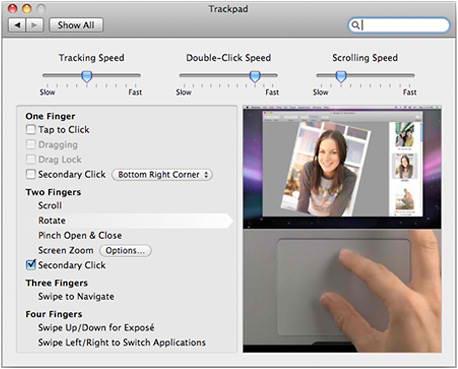
To know more about the different gestures you can use on the multi-touch trackpad, you may visit Apple | Support | Using the Multi-Touch trackpad in Mac OS X v10.5, 10.6.
