How do I add bookmark to opera?

I have been using Opera browser for some time now and I have not been able to add a page as a bookmark.
Which is the best way to add one to a page?


I have been using Opera browser for some time now and I have not been able to add a page as a bookmark.
Which is the best way to add one to a page?


Hello Mega Joe Gardner,
I have read the issue about your problem. Yes there are several ways to add a bookmark on Opera. You can drag the page icon on the address bar to the bookmark panel. Or you can do it for simple way.
Just Press Ctrl + D.
Here is the instruction about bookmark on Opera.
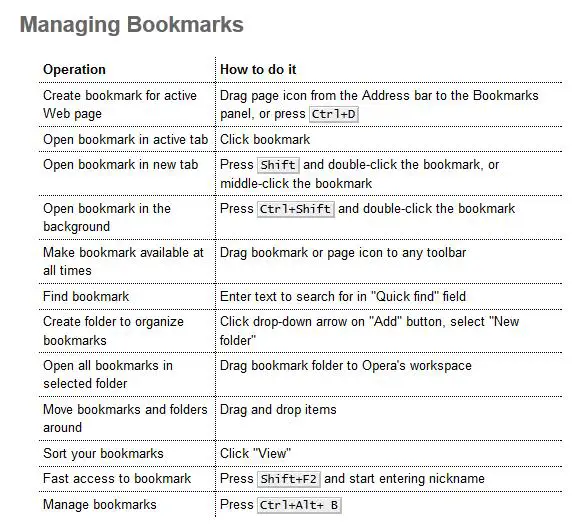
Hope this help you,
Cheers.


Hi,
There are some ways by which you can add bookmarks to your Opera. In Opera you will see the star button at the top of the left corner just click on it.
It will open bookmarks type the address in the address bar simply and there will be option Add + click on it will add the address as your bookmark in it then give it a description and make it available as personal bar.
It is a simple way to add bookmarks.



Hi,
This is quite easy to add bookmarks in your Opera browser. First open your Opera browser and click once the right mouse button then select "+ bookmark page".
Now select "details".
Then in the "address field" add the address you want to keep as your bookmark.
Then enable the field " Show on the bookmarks bar" and click "ok".
Now the address saved as your bookmark. You can access your bookmarks by pressing "Ctrl+Shift+B".
Thanks.


Hi,
By default menu bar is disabled in the opera web browser so the easy way to the bookmark any page is, using the star button in the bookmark panel.
To open the bookmark panel click F4.
Otherwise you can use keyboard shortcuts as same as other web browsers Ctrl+D.
You can drag the page icon from the address bar to bookmark panel or use Ctrl+D. You can edit the bookmark name and address and also give a nickname by using Alt+ Enter.
Using shortcuts is easy way to find it.


You need to bookmark that means you need to save the link so that you can easily access the link within a short time.
Then, press Ctrl+D to bookmark.
Then the bookmark options will open and you will be able to bookmark the link.
Go to Opera website http://www.opera.com so that you will be able to find more information about the Opera web browser.
