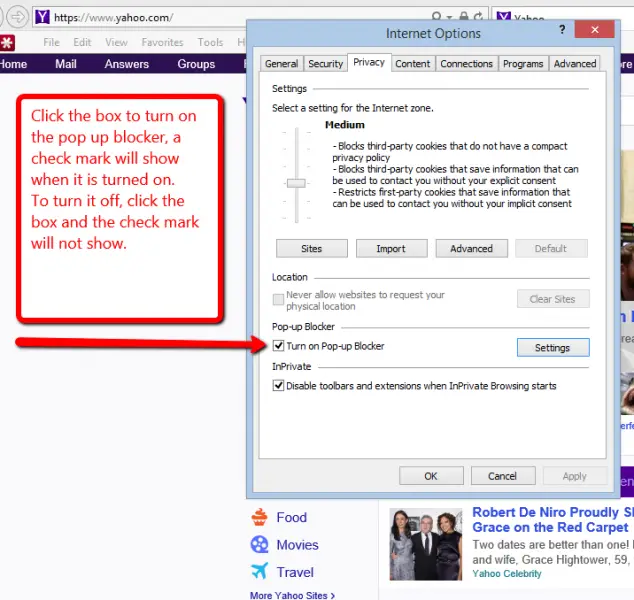Hey guys,
I want to know how to disable pop ups in my browser. I use Internet explorer and this is really irritating for me that my browser opens pop ups every time I open any web pages. So please tell me how to disable pop ups in my Internet explorer browser. Thanks in advance.
How to disable pop ups from my browser?

Pop Up Blockers in IE are enabled as a default.
To Enable Pop Up Blockers in IE
Go to the Tools Menu at the top of your screen just below the url bar.
When you click on Tools you will see a pull down menu
Click on Internet Options
Click on the Privacy Tab
Make sure a check is in the box
Turn on Pop Up Blocker
How to disable pop ups from my browser?

Method 1 : You can block pop ups using pop up blocker in your browser.
The processes are : 1 : For Microsoft internet explorer you have to click on “Tools” menu. Then you have to go to the “Options menu”. Then you have to go to and then check the “Block pop-ups” options.
2 : For Google Chrome click on Chrome menu. Click on “setting” option. Then go to “show advanced setting” option. Then go to “Content settings”. Finally, check “Do not allow any site to show pop-ups” option.
3 : For Apple Safari firstly launch Safari. Go to “Preferences”. Then go to “Security” option. Finally, select the “Block pop-up windows” option.
4 : For Mozilla Firefox. Launch Firefox. Go to “Preferences”. Then go to “Content” option. Finally, press the “Block pop-up windows” option.
Method 2 : Reinforcing your internet privacy setting of hard drive of your computer you can disable pop-ups. The procedures are given below.
1: Go to the taskbar and click on start icon.
2 : Search the “Internet Options” tab in the Control Panel.
3 : Then click on the Privacy Tab in Internet Options.
4: Check or put a tick mark in “Turn on Pop-up Blocker”.
5 : Click on “Setting” option. Select the filter level to its highest setting. Learn More.
Moreen Jamnelly