Asked By
Robertw
0 points
N/A
Posted on - 08/28/2011

Hi,
My CD-ROM drive is acting up again. It cannot read some of my CDs whether it's an audio CD or software CD. I'm planning to replace my CD-ROM drive but before I do, how can you determine if a CD-ROM problem is caused by hardware or software? I already checked my device manager and there seem to be no signs indicating that there is really something wrong with it. Below is the actually screenshot of my device manager and hope it will give you a better view of the possible problem:
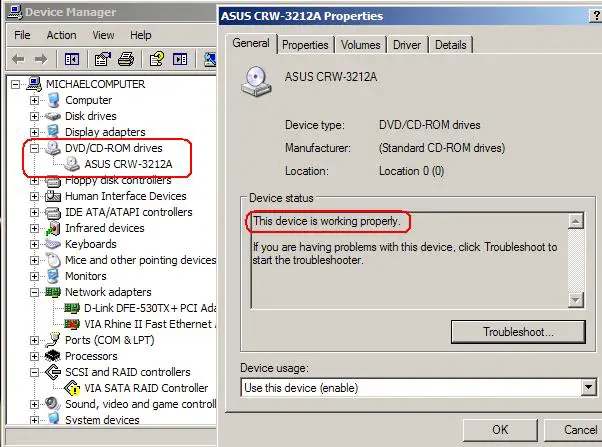
Error:
ASUS CRW-3212A
Device type: DVD/CD-ROM drives
Manufacturer: (Standard CD-ROM drives)
Location: Location 0 (0)
Device status
This device is working properly.
If you are having problems with this device, click Troubleshoot to start the troubleshooter.
How to determine if CD-ROM problem is caused by hardware or software

Optical drives usually have a means of indicating if it detects a CD being inserted. It is usually an LED lamp in front that lights up when a CD is inserted. If that LED lamp does not light up when you insert a CD (whether it be an audio, video or data CD) then you can be certain that the drive itself is not "seeing" the inserted disc.
I think your CD-RW has already reached the end of its useful life. It actually lasted very long judging by its model number. Anyways, DVD-RW drives with all the bells and whistles are quite inexpensive nowadays.
How to determine if CD-ROM problem is caused by hardware or software

There are variety of reasons which may affect your cd rom. First of all, scratch cd/dvd, or any virus affecting your computer, problem in driver etc
According to snap you provided, driver for cd rom is ok, so check other options.
Check whether all cds are not working or only some bad cds i.e scrached cds are creating problems, if still problem is there, i.e all cds are not working, then two options are still there
1: Virus activity
2: CD Lens problem
1: If your computer is affected by virus then you can check your cd rom by booting a bootable cd. i.e restart the computer, from motherboard settings enable cd boot, and then insert any bootable cd, for example win xp or win7 cd.
If they are not booting then there is problem in cd lens
2: Buy a cd lens cleaner and clean the lens of your cd by inserting lens cleaner cd.
Thats it!
Answered By
goyjr
0 points
N/A
#119579
How to determine if CD-ROM problem is caused by hardware or software

Hi Robertw's
Your problem is a little bit difficult due to complicated technical issue. There is only one way in determining if the problem is the software. And that is, to try the software to other pc or laptop, don't worry because you can uninstall the software if ever it has been successfully installed on the other pc or laptop. If ever it works, the problem will be in the hardware, actually, when the LAN for internet connection of the laptop of my aunt was damage, she have to change the hard disk, but even if it was successfully installed, still, the same result. Because hardware are seldom to have problem and if ever the problem will be the hardware, I'm advising you to change it, because most of the hardware now a days are disposable. Hope this will help you.












