
My device has started running slow and some of the programs
do not get open at all. I believe that it might be because of the virus
attack. Kindly brief me on how to delete virus from PC? I do not
have storage for any antivirus software.
How to delete virus from PC without any anti-virus software?

As viruses are the most harmful for the computer, we must not let them take control over our devices. To remove these, follow the steps as mentioned below:
1. Go to Start menu, and type ‘cmd’ in the Search bar.
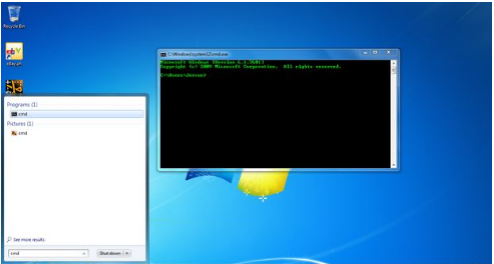
2. In the command prompt, select the virus affected drive.
3. Type ‘attrib –s –h *.* /s /d’, and then press Enter.
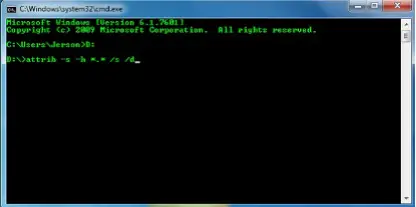
4. Now, type ‘dir’ to get the contents of the drive.
5. Check for any unusual .exe file. Now that you know about the harmful parts of the device,
Go to My Computer.
Then, select the affected drive.

Remove the harmful files.












