Asked By
w3zone
0 points
N/A
Posted on - 06/23/2016

I am using Outlook 2010 installed in Windows 7. It has two accounts. One of which I no longer use and also want to get rid of it. If there is any other way by which one can remove it from the list or delete the Outlook data files and account from navigation pane?
Answered By
oanenn
10 points
N/A
#173451
How To Delete The Outlook Data File From Outlook 2010?

To remove the Outlook data file or Personal Storage File(PST) it is possible through Control Panel.
Step 1: Open Control Panel and Click on Mail
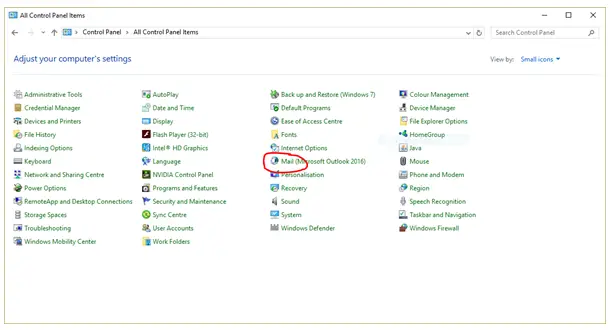
Step 2: Select mailbox which should be set as default. The mailbox will not be deleted until the mail window is open.
Step 3: Highlight the PST files that you want to remove and click remove.
Step 4: Now go to Outlook. And Right Click and select “Close Outlook data file”. The file should be removed.












