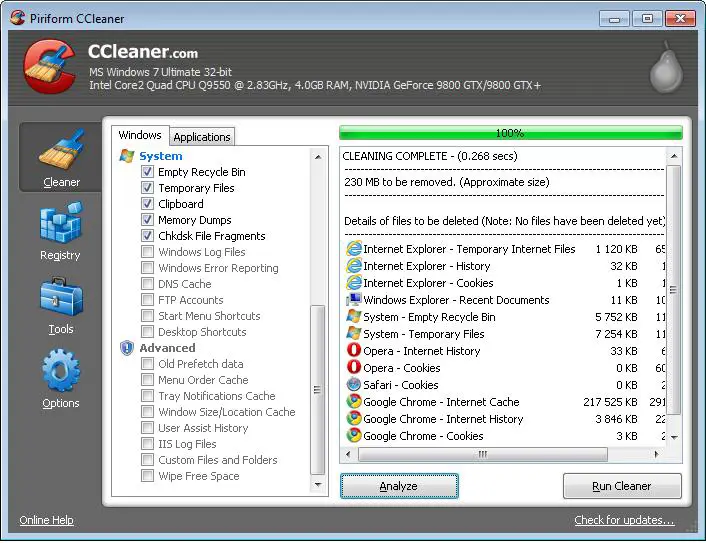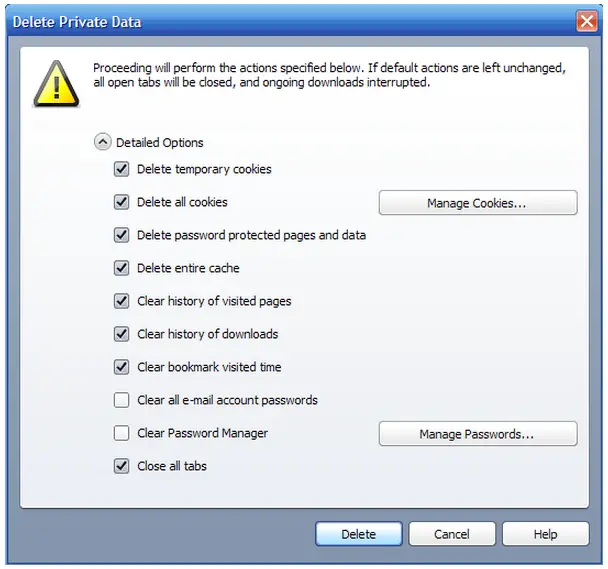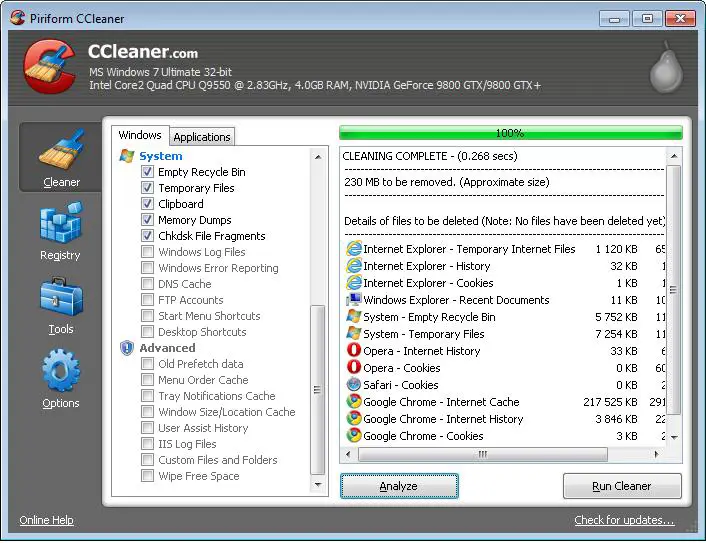Hi Techyv,
How to delete internet opera cache? I have to make some important update regarding opera browser cache, can you explain some points to be considered in deleting internet opera cache? I need to make sure that there will be no harm to happen during the deletion of cache in my Windows 7 operating system.
Hoping for your help.
Thanks.
How to delete internet opera cache?

Hi,
Open the Opera Browser in your Windows 7 OS, Click with mouse by going to Tools –> Delete Private Data option. As you click on " Delete Private Data" dialog box appears where you click on the arrow labelled Detailed Options which give you an option to check mark many options as shown below.
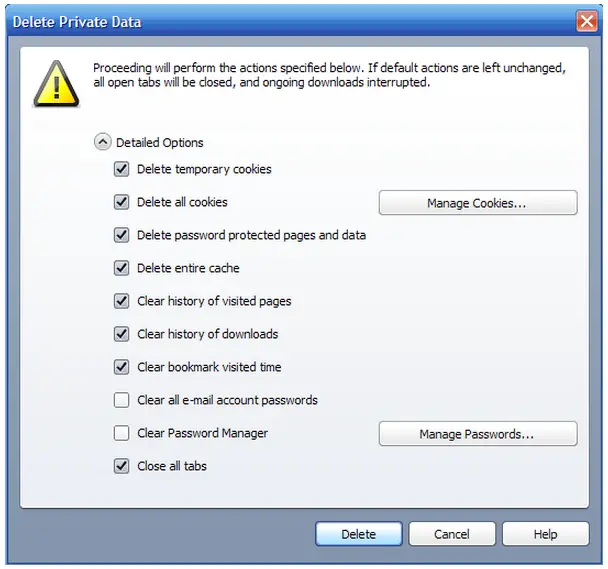
You can uncheck all options except the one "Delete entire cache" as you need to clear only opera cache.
Caching means that you have faster access to website contents like images , pages etc. If you delete the cache only the next time you go to that website (e.g. www.hotmail.com) it reloads all contents from the server again.
When your decision is final to delete the cached, click on the Delete button in order to remove all cache from your system.
Thanks.
How to delete internet opera cache?

Deleting the caches is alright since these internet caches just serve as a storage area of web documents such as pictures and pages. The purpose is to reduce the use of internet bandwidth and makes the loading of web pages faster. The only downside of this is it takes up your computer’s memory. You can delete it manually as previously said. It causes no harm to your computer. You can also use a program such as the CCleaner application. You just click run and it automatically deletes the internet caches as well as your web browsing history and temporary files stored in your computer that just takes up space in your computer’s memory and slows it down. You can download the application here: http://www.piriform.com/ccleaner/download