How to customize the Blackberry Led Banner app for different colours?

How to customize the Blackberry LED banner app to glow for different colors for messages, missed calls etc.?


How to customize the Blackberry LED banner app to glow for different colors for messages, missed calls etc.?


When you make a call, texted or e-mailed on your Blackberry, there is LED flashing going on before you acknowledge the call. There is a way which gets you Color ID Free Blackberry application. All you can do is make sure that you assign custom colors to the different LED lights that are present on your handheld device.
These will be different based on the different people that call, allowing you to assign specific colors to different individuals and know immediately when someone important is trying to contact you.
http://www.fileguru.com/apps/blackberry_led_banner
Simply go to this address. Here you can find some LED banner application for your Blackberry.


For most users, customizing the LED indicator or banner in the BlackBerry handset means using an application to do the job. But for coders, there is a different way of customizing the LED indicator of the handset. The complete explanation on the technique can be found in BlackBerry 10 Cascades Code | Tutorials and Examples.
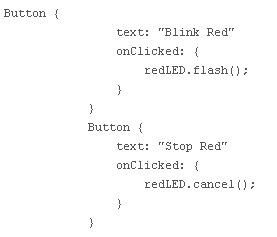
An example is the code above. The example describes 2 buttons controlling the flashing of the red LED. This method can also be done in other colors available. The “flash()” part of the code will cause the red LED to flash indefinitely until the “cancel()” function stops it. You can also customize the manner of flashing the LED with the example below:
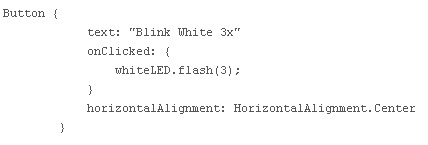
In the example above, the white LED will be flashed 3 times controlled by the “flash(3)”. The list of available colors where you can apply this are: blue, red, yellow, green, magenta, cyan, and white.


Awesome friends, your comments were approachable thanks to you. I trust Techyv as a helping hand especially Sharath you are a genius, your talented methodology really helped me to implement the different way of customized the LED indicator or banner in the BlackBerry. You also provided a simple technique on how the LED Banner works through coding. Before touching your comment I think it was tricky for me but your provided link and comment helped me to understand that LED is pretty easy to use and I have it set up, but there are quite a few permissions and definitions required to get working, already you have provided some. Thanks Sharath now following your advice I am able to configure my desired LED banner application for my BlackBerry.
