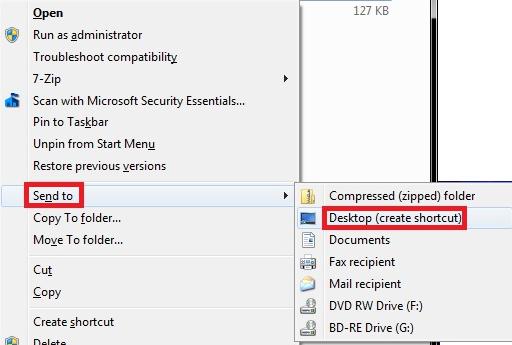Hi everyone,
How to create a shortcut for 3ds max desktop? 3D max is a software that is capable of allowing the user to create a specific design using 3d, I just installed it on my windows 7 64 bit operating systems. Where can I find the location of the installed software so that I can create a shortcut?
Thank you and have a nice day.
How to create a shortcut for 3ds max desktop?

Hi,
When you have installed 3Ds Max , you may have chosen to add shortcut to your desktop. But you can find the exe file installed in this directory : C:Program FilesAutodesk3ds Max….
To create the shortcut, you have to follow these instructions :
– Right click on the file that you want to create a shortcut of, then click on send to and desktop (create shortcut).
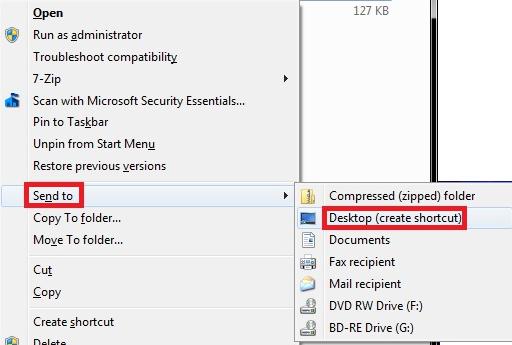
How to create a shortcut for 3ds max desktop?

Please follow the below instructions in order to create a desktop shortcut to your installed programs in WIN 7.
1. Based on the version of the program it may either be installed in "Program Files" or "Program Files (x86)". You can find it on "C" drive of your PC.
2. If you cannot find it manually search for the program by typing the program name on the Windows search bar found after clicking on "start" button.
3. Then from the search results click on the main folder in order to view the sub folders. Search for the program EXE file or the "Auto run" icon and right click on it. Then click on "send to" and select "desktop shortcut".
4. If you can browse the file on the "programs" folder, right click on the auto run file and select "send to desktop shortcut" from the drop down list.