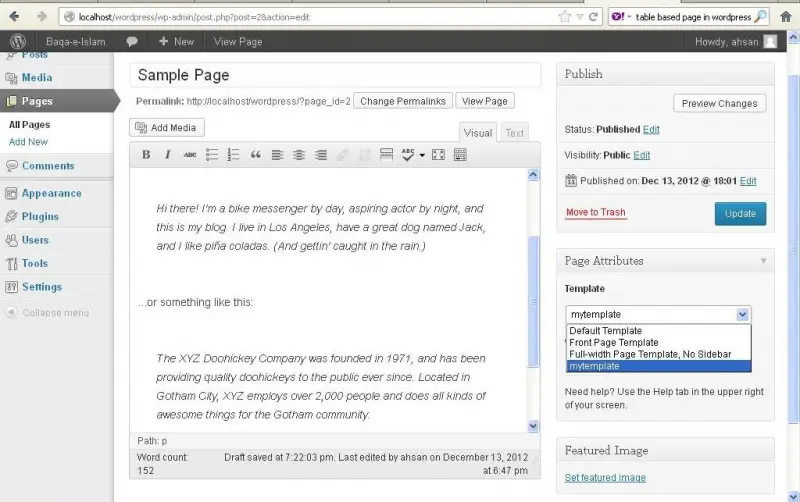Hi,
How to create my wordpress theme made with tables? I was told by the company to create a website page layout using wordpress software application in a table form. I am still on the planning process and needs to discover more to make this done successfully. I hope you can provide some information or advice that will really help me.
Regards,
Curtis Marry.
How to create my WordPress theme made with tables?

Hi Curtis,
You can use html table themes on wordpress using a third party editor such as CSS or LiveWriter. Uploading or creation of your personal theme is currently not supported in wordpress.com You’d have to build it to a self-host blog. Neatness is the key to making good HTML table themes.
How to create my WordPress theme made with tables?

You can create a table based or table less layout in wordpress. For this, first create the website page layout which you are going to create in html using any of your favorite editor. When it is done now you can convert into wordpress template. To convert you html template into wordpress 3.5 follow these steps.
1. Insert the following code at the beginning of the page, where you create your html page layout.
<?php
/*
Template Name: mytemplate.php
*/
?>
2. Suppose your layout file name was mylayout.html, then convert it into mylayout.php because you have just inserted the php tag right at the top of you maylayout.html file.
3. Go to the theme directory inside your wordpress installation folder.
4. Go to “wp-content” click “themes” folder and select the theme which is currently active or set to default.
5. Inside your chosen theme folder there is page-templates directory.
6. This is the place where you need to paste your mylayout.php file.
7. Go back to wordpress admin panel and click pages. Chose the title of the page you want to apply your layout.
8. On the right side, Under Page attributes, choose mytemplate.php as shown in following fig.
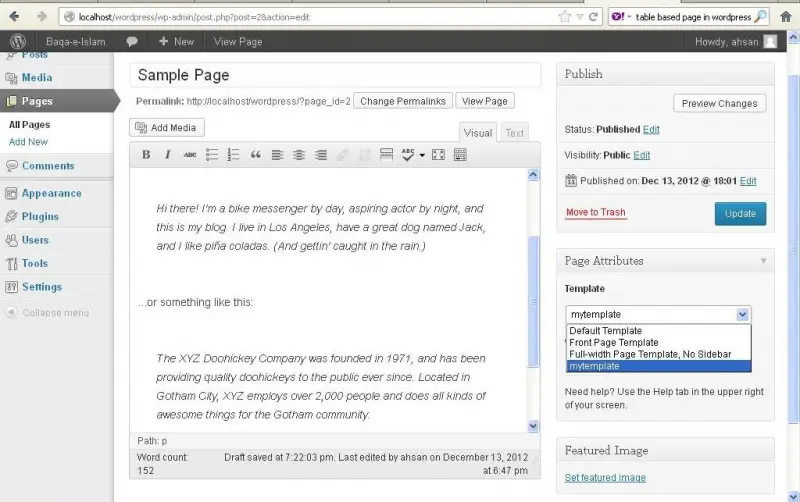
9. Click Update to save the changes.
10. Go back to wordpress Home page and click the page where you applied the layout.
11. By following step 7 to 9 you can apply your layout on as many pages as you want.