How to convert VLC file into mp3?

Hi,
So I have a dozen of music that I want to import on to my mp3 but I'm not sure how. What is a good program that I can use for that?
Thank you.


Hi,
So I have a dozen of music that I want to import on to my mp3 but I'm not sure how. What is a good program that I can use for that?
Thank you.


Hello,
Importing music to mp3 player is a very easy process. Just follow the process.
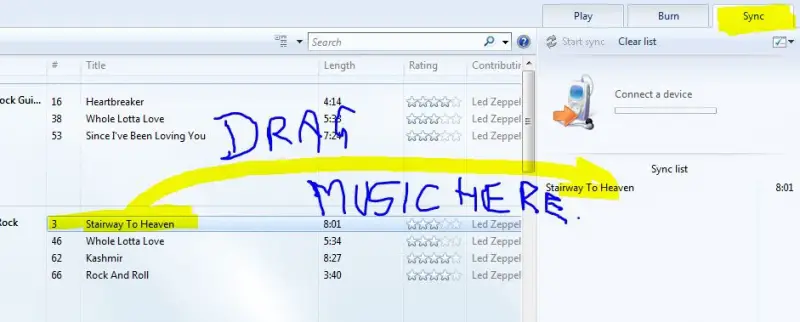
I hope this helps.
Enjoy your music.
-Jack Hostler


Sometime it happens with your audio file. It shows an error and its format doesn’t allow you to play the file. Well, you can convert your unplayble file to mp3.
Some software’s allows you to convert that type of files. MP4 converter is helpful software which allows you to convert your files to mp3. It’s extremely fast and work smoothly. You can convert other formats too. Simply follow these steps –
1) Go to http://mp4-converter.info/
2) Download MP4 converter software.
3) Install it.
4) Convert your file.
