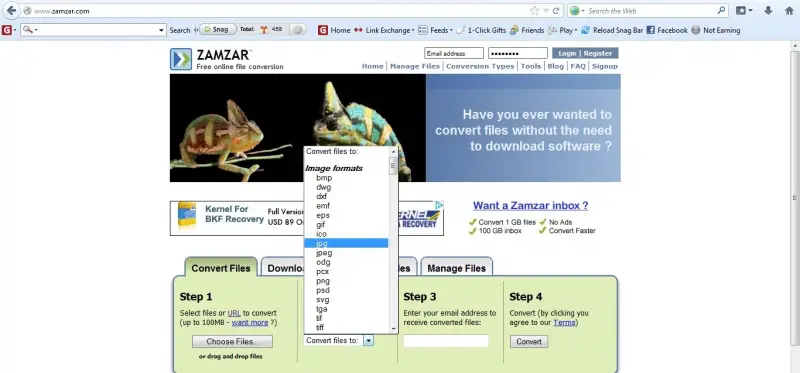How to convert PDF to JPG



There is an easy way to do it. But if you need a high resolution picture then it will be a problem.
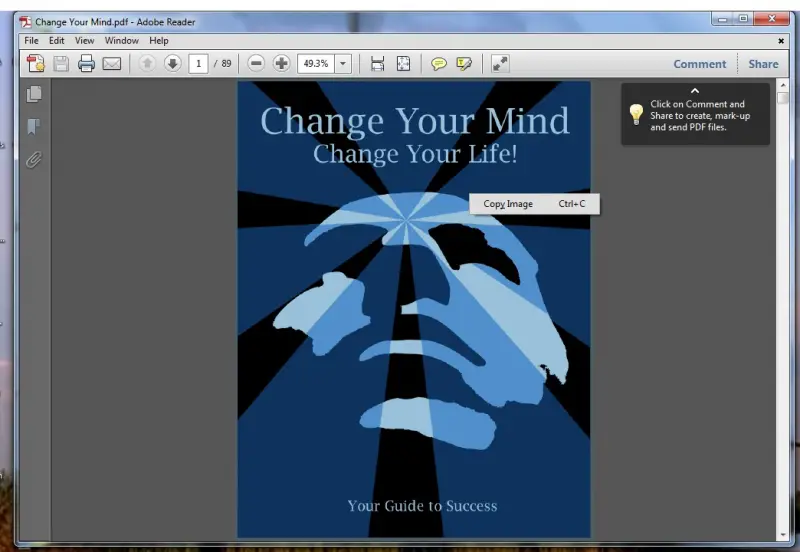
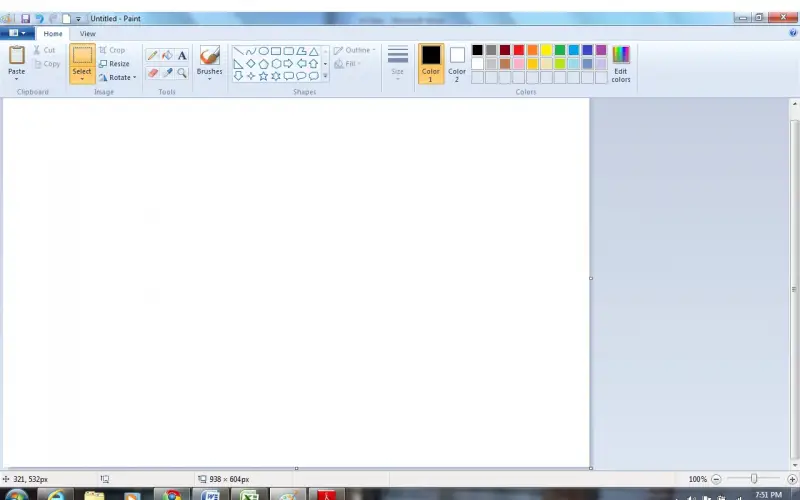
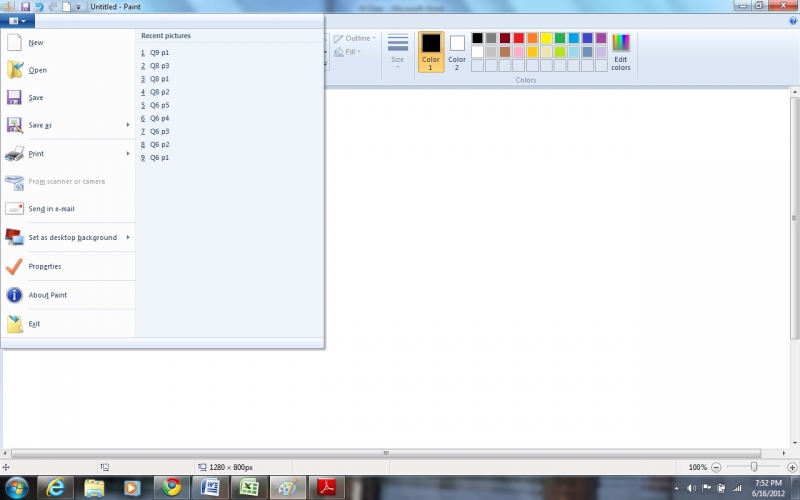
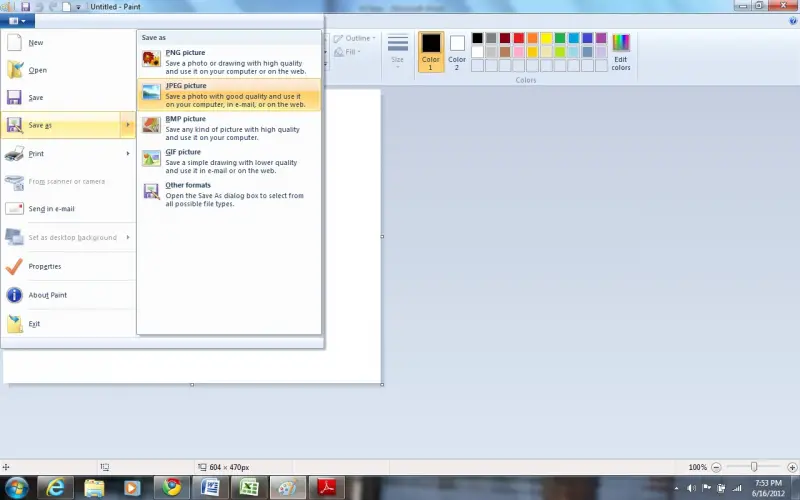
This is the simplest way convert PDF to JPEG.


Hi Clarie,
Converting your PDF to JPG is rather an easy job. You have more than one way to do this on windows.
FIRST METHOD: online
In this method you don't need to download any programs to your PC. And you can accomplish this task online via the steps are very simple you just upload your just upload your PDF then choose the JPG in the format you want to convert to and enter your email so you receive your finished converting files.
SECOND METHOD: offline
This would be by downloading and installing the office Convert PDF to JPG JPEG Tiff Free software which you can download free from and below is a simple tutorial of using it:
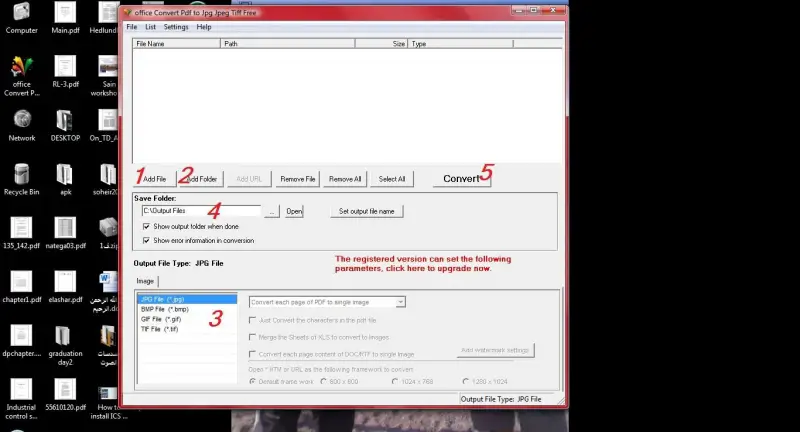
1- To add PDF files to be converted.
2- To add a folder and convert all the contained PDF's.
3- To choose the format to convert to.
4- Choose a destination folder.
5- Start the conversion process.
THIRD METHOD:
This method you can use is when you need to extract some pictures from the PDF and not convert all the PDF documents to JPG. This can be done within the adobe acrobat reader itself by using the snapshot tool found under Tools > Select&Zoom > Snapshot and then selecting the picture you want which will be transferred to the clipboard for you to paste in any location you want.


You can convert a PDF file to JPEG or word file simply with Zamzar, which is an online file conversion service.
Go to zamzar.com. In step:
1, select your PDF file you want to convert. Next, select the format you want to convert the PDF file to, from the drop down list under the step.
2. Enter your email address in the field under the step.
3 and click convert. You will be emailed with the converted file soon.


An image in PDF file is kind of tacky to view since you need to have an Adobe Acrobat Reader installed in your computer to view this format. Rendering occurs only after the whole document is downloaded. A JPG file can be streamed in. The viewing JPG file is easy as browsers are capable of displaying images.
You have 3 options (though many ways) to convert your PDF files to JPG. Either do it online (there are websites who offer this service for free; all you have to do is visit them and upload your files.
Some require registrations though), upload your files basically it’s done. Some sites have a web interface which enables you to perform batch conversions: upload/ convert multiple files (or even a folder) to make the conversion faster.
If you don’t have access to the internet, you can do the conversions on your computers too. There are softwares available to do this job. Their capacity goes beyond PDF to JPF conversion as you can even modify your PDF file to GIF, TIF, PNG, PCX, TXT, HTML, DOC, XLS and more.
The third option would be to use the good old “Print Screen” key on your keyboard.


Converting PDF file to JPG was already given a lot of alternative solutions. One way of resolving this conversion is by applying different applications.
One application is the Universal Document Converter. You need to download the application from the internet and install it in your computer. It is just easy because the steps were fully explained.
When you have the Converter all you need to do is to look for it in the printer list of your PDF printing page, then go to the properties to open the PDF to JPEG.xml. Then you do the converting in a short span of time.
This is how this converter look like
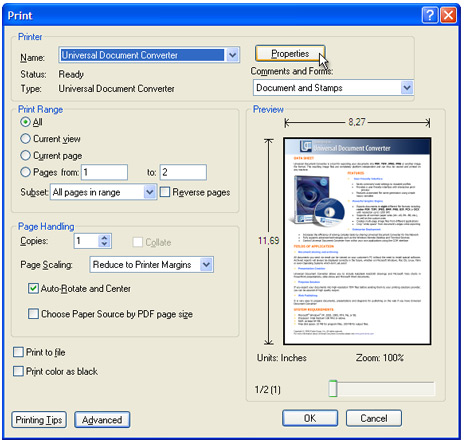
There are websites for free conversion regarding on this. The pdf2jpg.net is the website I'm referiing to. It is a site that upon converting, no need for you to go to the downloading of converter process..
All you need to do is to convert it online, so therefore your main concern here is that to make sure you are internet connected to avail the process of free conversion.


Following are the two ways to convert PDF file to JPG format.
1. Easiest way-converting PDF to PNG.
The PDF file can be first converted to PNG format and then to JPG format. Below is a step by step procedure to do this:
Note: JPEG includes JPG, JFIF and JPE.
2. Converting PDF to JPG using PDF-Xchange Viewer.
The free version of PDF-Xchange Viewer lets you add comments, annotations and also type within the PDF document. To convert a PDF file to JPG using this software, the step by step procedure is as follows:
I have also attached two screenshots for further guidance. The first screenshot is related to the first solution, last point.
The second screenshot is related to the second solution referring to the third and fourth point.
Hope this helps!