How to control spam email with AVG ?

Dear Experts
I have installed AVG 2012 registered version in Operating System Windows XP.
Is there any function to control spam email with AVG?
Please write step by step process how to do it?


Dear Experts
I have installed AVG 2012 registered version in Operating System Windows XP.
Is there any function to control spam email with AVG?
Please write step by step process how to do it?


Hi Ave,
Another simple solution to your problem is to configure your AVG 2012 Anti-Spam settings for your own needs.
Launch AVG 2012 antivirus and in Options menu, select Advanced settings. You should be looking for column called E-mail protection. Expand it by clicking on "+" symbol and you should have Anti-spam segment.
Try to configure settings there as shown in this image.
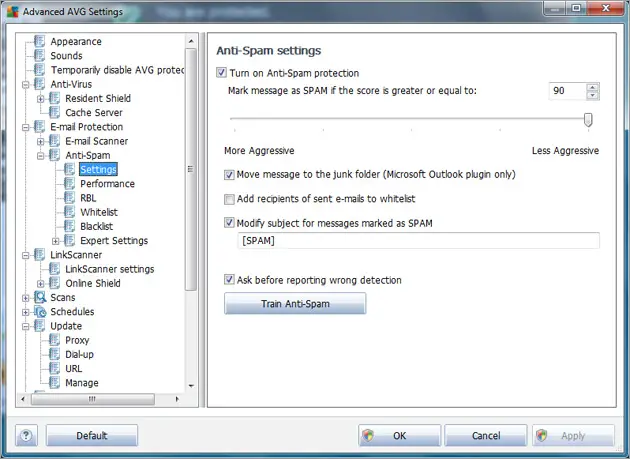
Hope this will help you.


Dear Ave Broers,
You know AVG antivirus allows to scan incoming and outgoing email messages for viruses and spam but you have to download another extension for scanning your emails to block spam and viruses.
You have to download AVG Email Spam Blocker from the official site if AVG company.
Regards,
Bessette Rebecca
