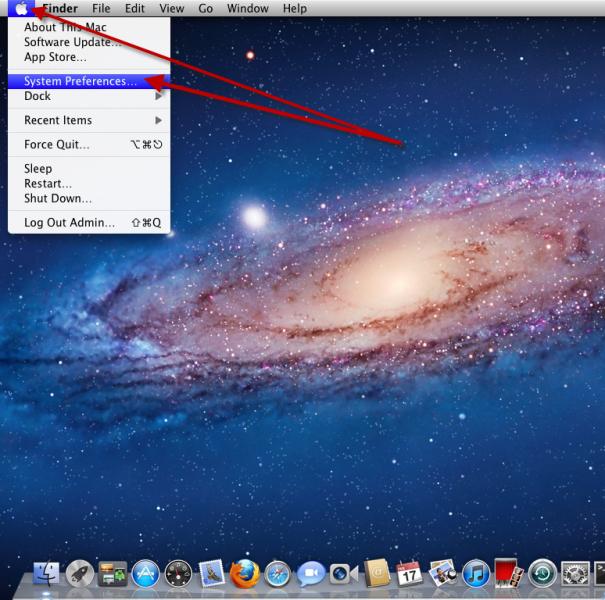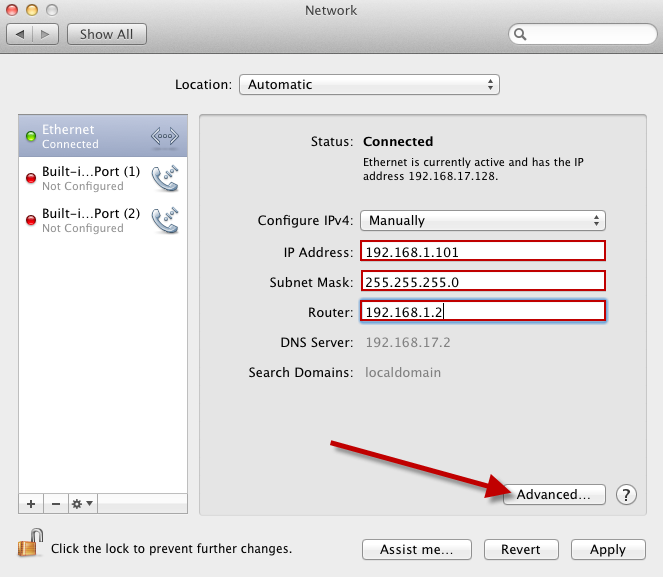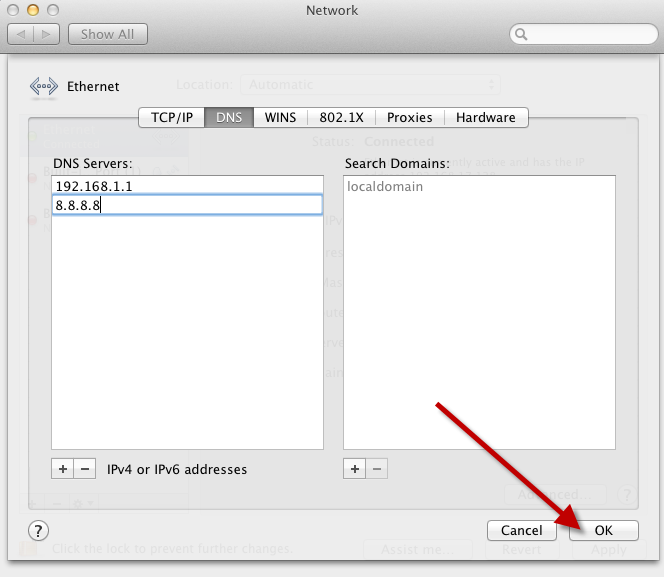Asked By
Emaily Rawa
10 points
N/A
Posted on - 10/10/2012

Hello experts,
How to configure lion manual ip address? There are so many things that need to be learned in the field of ip address networking configuration procedure and I was thinking on what kind of step by step process will occur when in terms of mac lion operating system? Can you share with me your opinions? Thank you.
How to configure lion manual ip address?

Hi there Emaily,
To assign static IP to Mac OSX Lion (10.7) and Mountain Lion (10.8) is easy and simple.
Here's how to do it:
Click Apple > System Preference
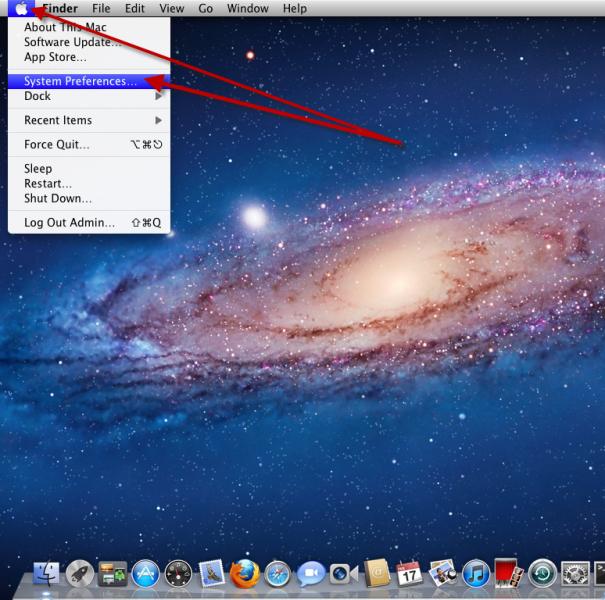
Go to Network

Click on the Connection that you want to modify (eg Ethernet or Airport), then click "Configure IPv4"

Choose "Manually" and then enter the appropriate details (IP/Subnet Mask/Router Gateway) and then click "Advance"
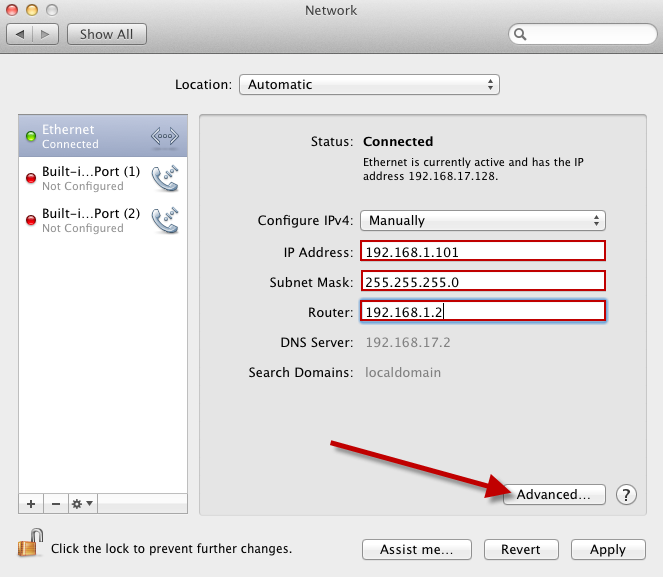
Choose "DNS" then click the "+" sign on the DNS Server Section.
Enter your DNS details and then click "Ok" then "Apply"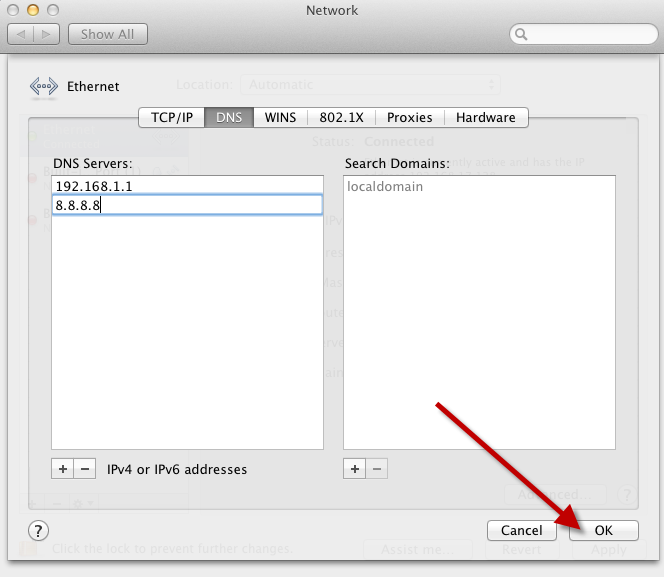

After that you're done.
Hope you get adequate information with this.
Credits to youbreakityoufixit for the images.