Asked By
J Morrison
0 points
N/A
Posted on - 08/18/2016

When I work on the laptop for a longer time then it gets hot. Due to a lot of heat it may get damaged or it may stop working. How to check laptop temperature?
How to check laptop temperature- Method to know.

Rising the temperature of the laptop may cause hardware failure. It may also cause permanent damage. We can fix this and improve the performance and lifespan of the laptop.
Method 1- Using BIOS.
Step 1: Reboot your laptop.
Step 2: Press F2 and Del.
Step 3: BIOS menu will open.
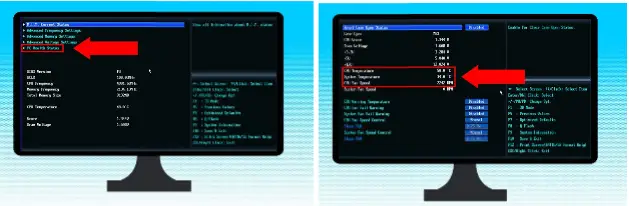
Step 4: Go to your computer’s system monitor.
Step 5: Note down the temperature of your laptop.
Method 2- With the help of a software.
Step 1: Install any hardware such as SpeedFan.

Step 2: Check your temperature.












