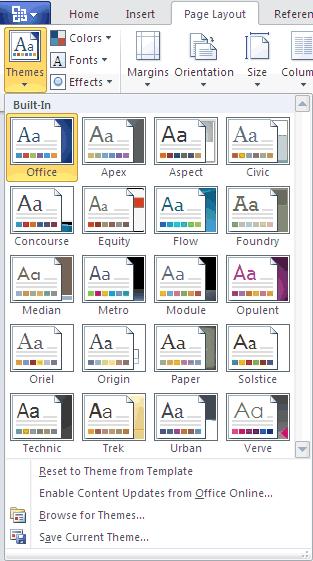Asked By
max kallen
40 points
N/A
Posted on - 06/03/2013

Hi there!
I’m still not that good with my Windows 2010. There are some commands that I don’t know about it. Like just recently, I’ve wanted to use this certain theme for my MS Word. I need to use a certain MS Word theme (which is very unlike the default theme) for my work. Is it possible to change the default theme with my MS Word 2010?
Please do help me. Thanks in advance!
How to change theme in word 2010?

Hi Max Kallen,
In order for you to have your Microsoft word a theme, you can do it at its startup, open your Microsoft word 2010 and then create a new blank file, before you can create one, you have to choose between the templates on which one your template will be on your new word document, you can also search for more online by typing keywords in its search bar and let Microsoft word look for your desired template.
How to change theme in word 2010?

Hello,
Yes it is possible to change the default theme for your Microsoft Word 2010. Follow the steps below and you will easily be able to change the themes. The themes gallery is found on the Page Layout tab and it is the first icon to your left. On clicking the themes button you will be able to see a gallery of thumbnail images that represent the themes available for use. If you then pass your cursor over any of the themes, you will see a Live Preview applied to the whole document. Colors, fonts and effects will change according to those used in the theme.The themes have names like Office, Apex, Aspect, Civic etc. If at all the built in themes provided with Word 2010 are not enough for you, you can also download more themes from Microsoft Office Online.
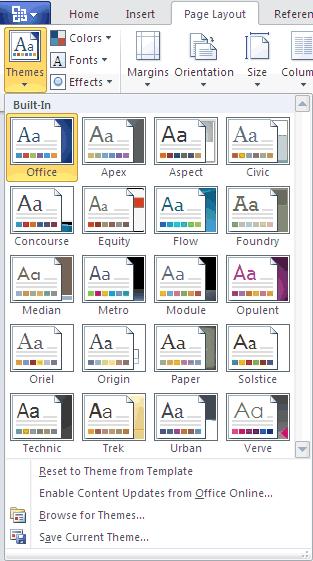
Whenever you apply a theme to your Word 2010 document tables, charts, shapes, Smart Art graphics and other objects are updated so as to complement each other.