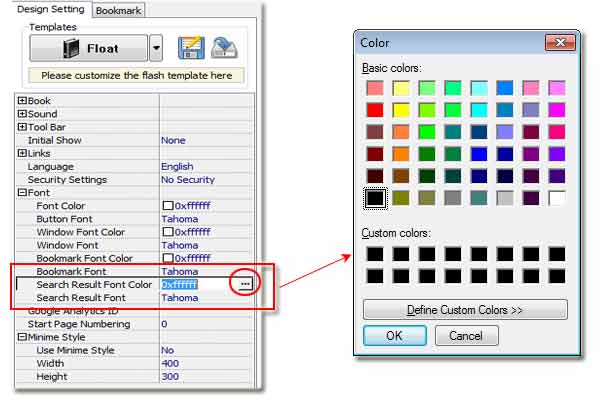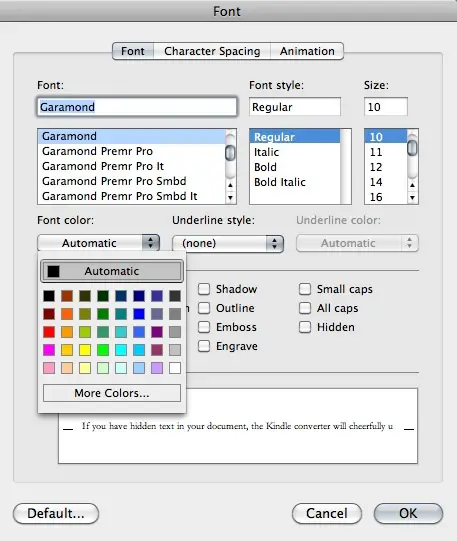Hi to everyone,
How to change my iPad font colors?
The default iPad font color I am using is black; I would like to change it to other colors such as blue, red, yellow and green.
Can give some illustration or just simply guide me along the way?
Your suggestion is very much welcome.
How to change my iPad fontcolors?

Hi Ericson,
That's a solvable question and I appreciate for your asking, I will be glad to help you.
The iPad font color when browsing pages you need to select the Styles menu (brush).
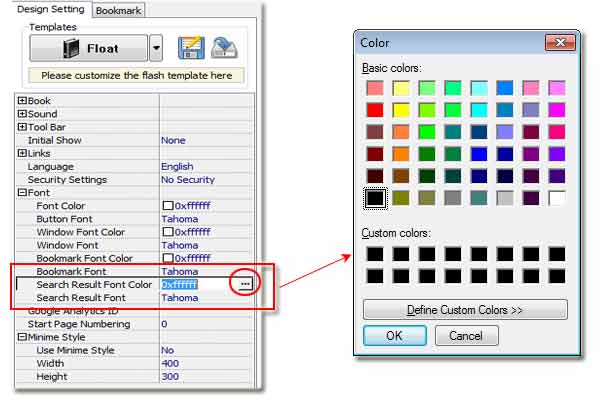
When you select the same text, tap on the brush and you will see three tabs; Style – List – Layout. Pick the style and at the top will be the name and size of the font.
When you tap on that, you will see the color option and you can now select whichever type of color you want or require.
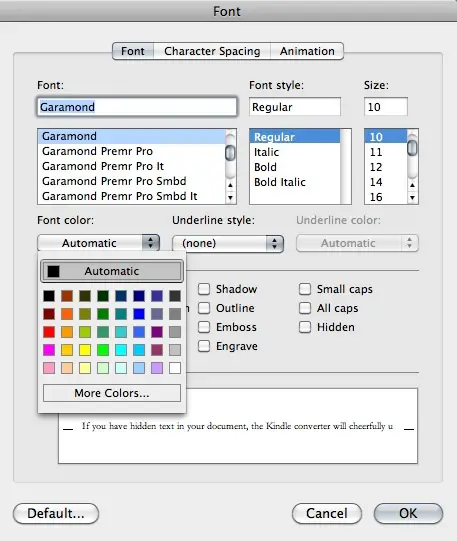
I hope this solves.
Thanks.