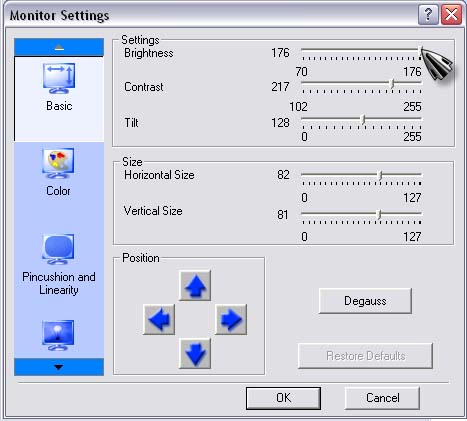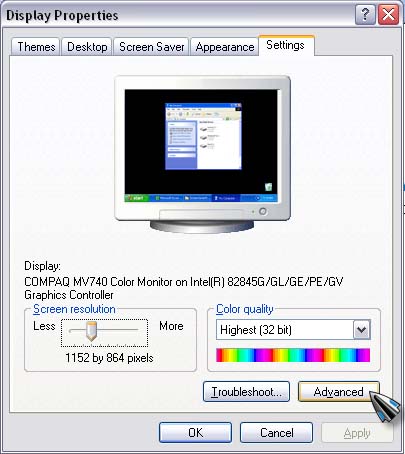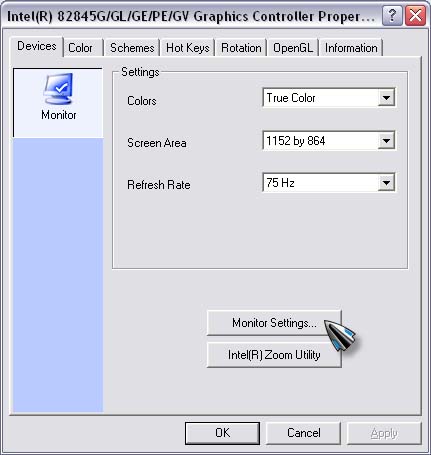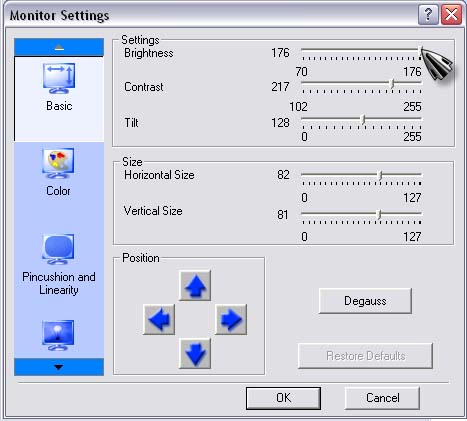Hi guys I have Acer E series laptop and I want to change its brightness as its too high for me that I want to decrease its brightness my eyes no more can tolerate it.I tried various options and settings to change its brightness but there is no option in there to change it please help me how to change the brightness will be glad.
Answered By
points
N/A
#187635
How to change brightness in my Acer laptop?

Hello,
In order to change the brightness of your laptop, find out “Fn”, “F1”, “F2”, “F7” or “F8” button. Any of these buttons will have a sign of sunlight will upside or downside arrow. Press them to change the brightness of your screen.
If you fail, then you can do this job from “Control Panel”. Go to Start menu >> Control Panel >> Display. There, you’ll find an option of adjusting brightness called “Adjust brightness” or similar. From there, you can change the brightness.
There is also a software for doing this job. You can use Adjust Laptop Brightness as the final dose. Download Adjust Laptop Brightness. It’s easy to use and the brightness controlling is quite easy with a scroll bar.
How to change brightness in my Acer laptop?

Another way of adjusting the brightness of your laptop’s LCD screen is using your graphics accelerator’s hardware properties. To do this, click Start, Control Panel, Appearance and Themes, and then click Display. In Display Properties window, select Settings tab and then click Advanced. See image.
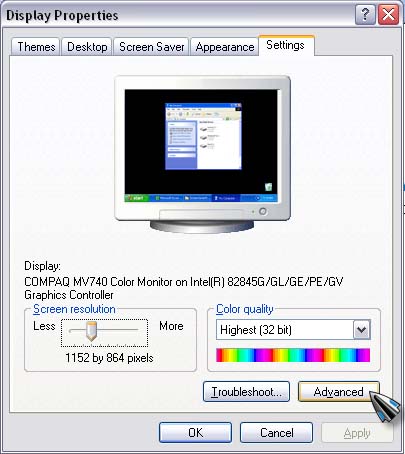
On the next screen, select the tab for your video card. In my computer, I select Intel Extreme Graphics tab. Next, click Graphics Properties. If you don’t see the same button, click on the properties button for your video card. See image.

In Devices tab, click Monitor Settings. If you can’t find this on this tab, try looking for the monitor settings on the other tabs. See image.
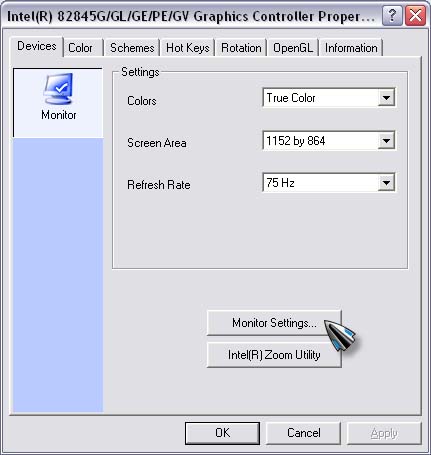
In Monitor Settings window under Basic, adjust the slider in Brightness to your desired screen brightness. Click OK all through out when you are done. See image.