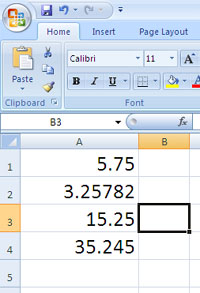Asked By
martinpatel
0 points
N/A
Posted on - 08/14/2011

I have some numbers such as 5.75, 3.25782, 15.25 etc. I want to round the numbers. Numbers below 0.5, I want them to be without fraction. And numbers above 0.5 I want to add plus one (+1). Is it possible in Microsoft Excel 2007?
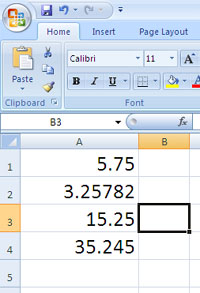
If possible how can I do this? Please describe to me step by step.
Answered By
good123
0 points
N/A
#114376
How can I round off my fraction numbers?

Hi rear,
Round function is used in Excel for Rounding decimal and integer numbers for easier work.
So, it is very necessary.
You should follow the steps below:
1. Click on cell (which you want to round)
2. Click on the formula TAB.
3. Click on the “Formulas” then click “Math and Trig” option.
4. Then select from the drop down list the “ROUND” function.
5. Then type your number (6223.5698256) on the number box and put your total number which you want to take after point (2) on the “Num_digits” box.
6. Click ‘ok”.
7. Then it will be shown(6223.56) on you cell.
Or,
You can use simple formula on the selected cell.
Simply type on the cell =ROUND(6223.5698256,2) then press “Enter”.
Thanks.
How can I round off my fraction numbers?

Round is possible in Excel. And it is very easy
Just write in cell of Excel sheet is =round(A1,0).
That's ok.
Answered By
zicooo82
0 points
N/A
#114378
How can I round off my fraction numbers?

The following formula will do your request:
ROUND(Cell,0)