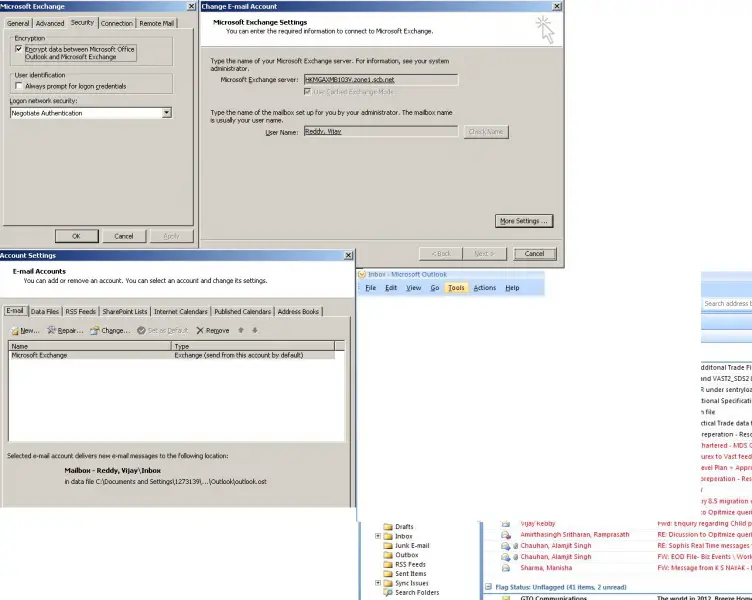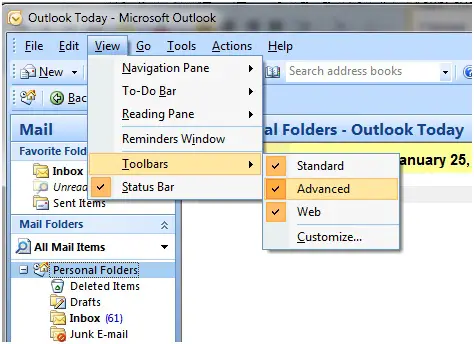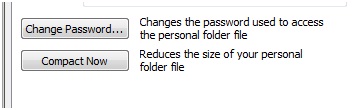Asked By
Vash_
0 points
N/A
Posted on - 01/25/2012

How can one activate username or password in Office 2003 and Microsoft Office 2007? When one tries to open Microsoft Office 2003, it takes you straight to the messages in the Inbox. How can one make sure that there an authentication is prompted before Microsoft Office Opens?
How can one activate username or password in Office 2003

For Office 2007 Follow the below steps:
1) Go to Tools on the Menu tab.
2) Select Account Settings.
3) Select the Email Account.
4) Click on Change on the Menu bar.
5) Click More Settings
6) Click Security and select "Always Prompt for Login Credentials".
7) Close and reopen Office 2007.
8) Outlook will subsequently prompt for logon credentials before opening e-mail.
For Office 2003 follow the below steps:
1) Click on the Tools pull down menu and select E-mail accounts
2) View existing accounts.
3) Open account settings.
4) On the General tab, change your option from Password Authentication to None.
6) Close and reopen Office 2007.
5) Outlook will subsequently prompt for logon credentials before opening e-mail.
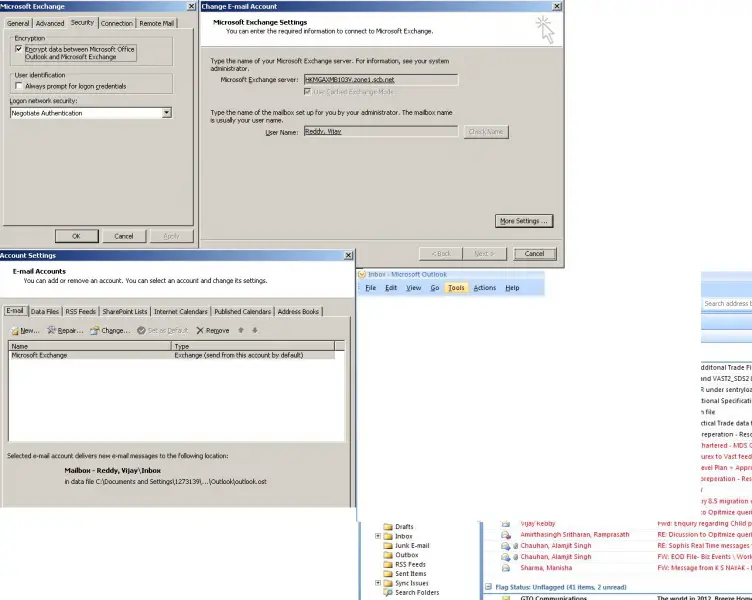
How can one activate username or password in Office 2003

Hi Vash_,
I’m wondering whether you are actually referring to OUTLOOK 2003 and 2007 instead of Office 2003/2007 because you mentioned that when you open it, it goes straight to the messages in your Inbox. Anyway, here are the steps to password protect your OUTLOOK 2003/2007.
Currently according to Microsoft, there is no way of password protecting Outlook itself. The next best thing though is password protecting the .pst folders you're using to receive email.
For Outlook 2003, make sure you enable “Outlook Today” by going to the Navigation pane and look for this icon:

Once you see the OUTLOOK TODAY page, go to Properties and then Advanced. Go ahead and set your password there and make sure you write it down.
For Outlook 2007, enable OUTLOOK TODAY by going to View, Toolbars and then select Advanced.
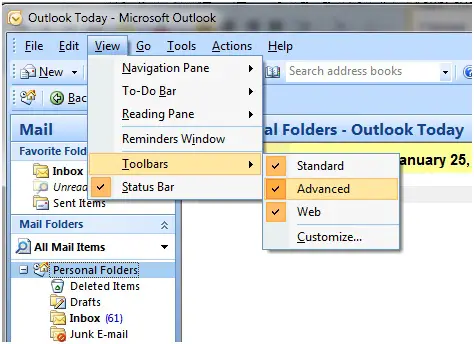
Look for the same icon ( house with a clock ). You should see the Outlook Today Personal folders. Right click on the bar “Personal Folders – Outlook Today”, choose Properties for personal folders.

Click on Advanced and then you’ll see options to set your password:
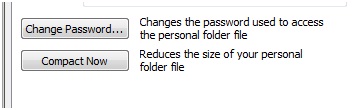
Make sure you uncheck the option that says " Save this password in my password list" before clicking on OK once finished typing your password twice.
Remember to close your outlook once you’re finished using it so that the next time you open it, before accessing your folders it will prompt you for a password.
Check on this link from Microsoft's official site regarding .pst folder password protection:
There are also third party software available that provide password protection,not only to outlook, but to other programs as well:
1. Program Protector
2. Password Door
3. Protect EXE
I haven't personally used any of these programs so I'll leave it up to you to check them out. Hope that helps!
Cheers!