How can I view PDF file in mobile?

I just installed Adobe Acrobat Mobile LE 2.5 for Samsung s2. I put a pdf file in my phone and tried reading it with Acrobat. It says file format not supported. How can I view pdf file in mobile?


I just installed Adobe Acrobat Mobile LE 2.5 for Samsung s2. I put a pdf file in my phone and tried reading it with Acrobat. It says file format not supported. How can I view pdf file in mobile?


Good day Fern
I see you`ve installed an old version of adobe acrobat reader. Can you check to download the latest version 10.4.2.
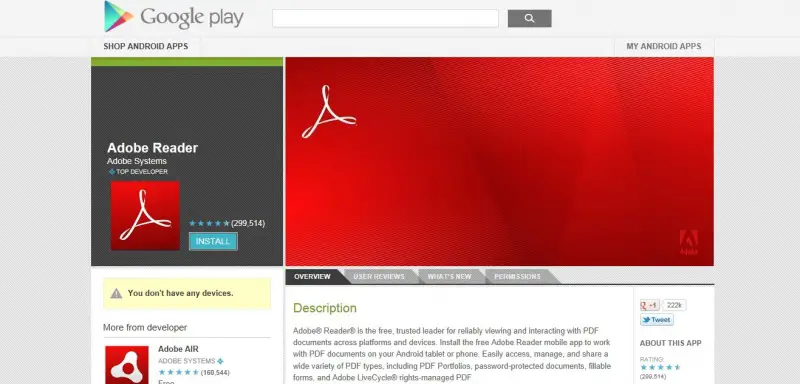
They fix the bugs , smart zoom and added privacy policy.
download it here https://play.google.com/store/apps/details?id=com.adobe.reader
Type this link in your phone`s browser to download.
If I may advise keep in mind to read the reviews of others that downloaded the software you are about to download.
Hope this helps.


Hi Fern,
You have installed right application adobe acrobat Mobile LE for Samsung S2 but when you are opening your file it gives an error invalid format of the file because your format of the file is sequentially not complete pdf it has used some more file that are interacting with pdf while open on pdf Acrobat so you should to open that file in Acrobat which have a complete pdf structure. Hopefully this information will help you.

Thanks
Raun Nelson


Hello,
Your Samsung Galaxy S2 smartphone supports .PDF file format by default. In the App drawer there should be pre-installed software for reading such .PDF files. Just launch Quickoffice app and select a .PDF file which you want to read. It should work neatly.

The interface looks like this:
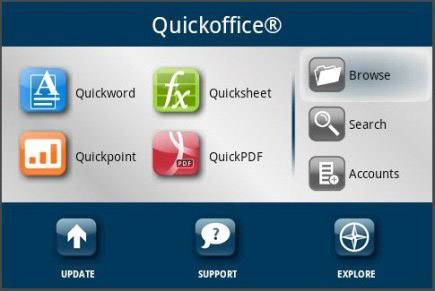
Just select "QuickPDF" option and browse to your .PDF file which you want to read.
I hope this will help you.
