
I use Windows XP and Windows 7 in my Computer. When the Computer starts then it advise me to choose a operating system, but this time keyboard does not worked properly and that’s why I can not start any operating system. Because In that time windows start normally. I have to start an operating system but I can’t. In my Computer’s C: / drive has Windows XP and F:/ drive has Windows 7. How can I use only Windows XP?
Answered By
Simon231
0 points
N/A
#120029
How can I use Windows XP in my Computer

You can use only one windows operating system at a time. You have to Format both of your drive that contains Windows XP and Windows 7. You can format your drive from the windows or when you will setup your windows. You will find format option when you will install your windows. Choose the drive that you want to format. Formatting your drives( both C and F drive) you can install a new operating system. You can use both windows by installing the windows XP and windows 7 accordingly to your hard disk. Use C and D drive to give windows and make windows 7 primary operating system.
How can I use Windows XP in my Computer

Hi,
There are many ways to add boot menu of windows XP with windows 7. You can add automatically at the time of windows installation. In this case you need to install oldest windows first then the new one. That means first you need to install windows XP and then you need to install windows 7. In these process windows XP will automatically add its boot menu with windows 7.
Or if you want to do it manually then start your computer. When count down menu comes like this Press [Windows]+[Break] to go towards boot setup menu. Then click the Advance System Setting. A task panel named “startup and recovery” will appear. In here you can select your default operating system XP or 7 as you want.
How can I use Windows XP in my Computer

Hi Dear,
Your question is not clear enough. First you told that your keyboard is not working and secondly told computer start automatically and last you told that, you want to use windows XP. Please check one by one as below.
1. Please change your keyboard or reaper your keyboard and connect with your computer properly.
2. If your computer automatically starts with windows 7 then without keyboard use you can change boot priority operating system as windows XP. Please follow below steps and better understanding picture attached.
Right click My Computer then click Properties. Then new window will open. Click advanced system settings, and then clicks Advance Tab. Then Under startup and Recovery section, click Settings. Then another new window will come and at the top you will see Default operating system settings. Click Drop down arrow from right side and set XP as a default operating system.
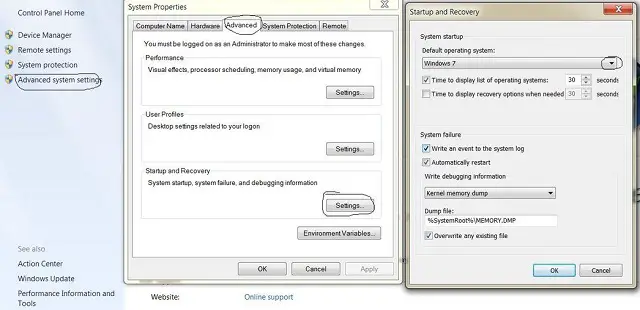
3. If you want to keep only one operating system, then please collect windows XP installer CD and then install it with format C Drive. After install XP operating system then again Format F Drive.
Hope everything is clear.
.
Answered By
jubayer
0 points
N/A
#120032
How can I use Windows XP in my Computer

Hi.
This is very common problem when you use two operating systems in same drive. Better you chose windows 7 operating system; this will solve your problem. When you install windows 7 please format your system. It will delete your XP operating system. After formatting, your file will be deleted. So before format keep your valuable file. Put your operating system in C drive.
For more information you can visit this site-
Installing and reinstalling Windows 7.
You can see setup tutorial from YouTube also –
This tutorial will help you to setup windows 7 operating system in your computer.
How can I use Windows XP in my Computer

Dear Gmfazlerabbee,
I have studied your question that want to answer your question. your question includes 2 question. Let me split your complete question into parts and answer it.
Your 1st question. My pc starts with OS choices and keyboard not working for selection?
Ans: First of all check that you either PS2 or USB keyboard. If you using US Keyboard then then check your PC BIOS support USB devices during startup or not. When you start computer press DEL, F2 or F12 to enter BIOS setup ad then Look for USB support in Advance BIOS features. I think this will solve your keyboard not working problem during startup.
You want to use Windows XP?
Ans: When you PC starts in Windows 7, go to control panel and Open System Properties. Here Click on Advanced tab, then click Setting under Startup & Recovery section. A new window will appear, select Earlier Operation System in drop down list under Default Operating System and set time to zero in "Time to display list of operating systems". Click OK and again click OK.
Now restart your PC and you will logon to windows XP directly without operating system choices.












