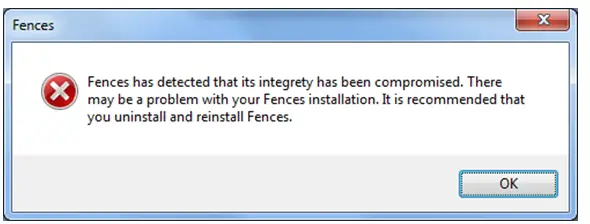Hi,
How can I stop this error message from popping up? Please Help. I am using Windows OS. Any help would be really appreciated. Thanks in advance.
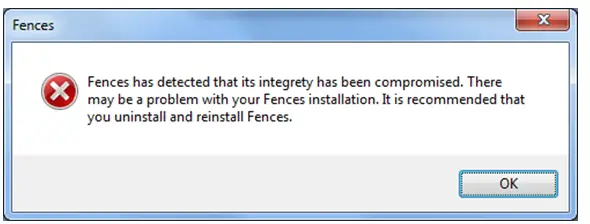
Fences has detected that its integrity has been compromised. There
may be a problem with your Fences installation. It is recommended that
you uninstall and reinstall Fences.
OK
How can I stop Fences error message from popping up?

Hi Joseph,
Did you do the instruction given in that error which is by uninstalling and reinstall it again? Your having this error because you install the Fences not successful or some files are corrupted after the installation so uninstall all Fences related application by going to your Control Panel > Programs > Programs and Features the select the Fences then click uninstall at the top of the screen then install it again but this time you have to make sure that you will install this correctly and completely.