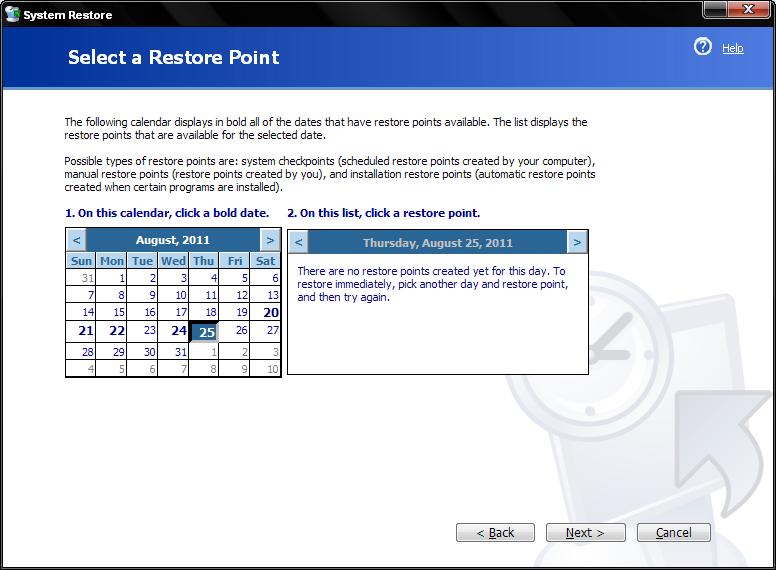Asked By
johnmark_01
10 points
N/A
Posted on - 08/24/2011

I am using XP operating system. Whenever I go on my computer after a few minutes it just restarts for some reason. I have tried to restore my computer but can't because it will restart before it finishes. How can I stop the restarting or restore my computer when this is happening. This is very difficult to work in my computer.
How can I restore my computer when the computer just randomly restart?
Answered By
Watson24
0 points
N/A
#118430
How can I restore my computer when the computer just randomly restart?

There are two ways to solve this problem.
-
When it happens you will start your computer again. Start your computer and press F2 or F8 button for go in safe mode. Here you will find many conditions for start your computer. Select “Start your computer from the last known good condition that worked. ” It will recover your data.
-
You can restore manually from the previous time. Go to the start menu then all programs then accessories then system tool then system restore. You will face this type of box.
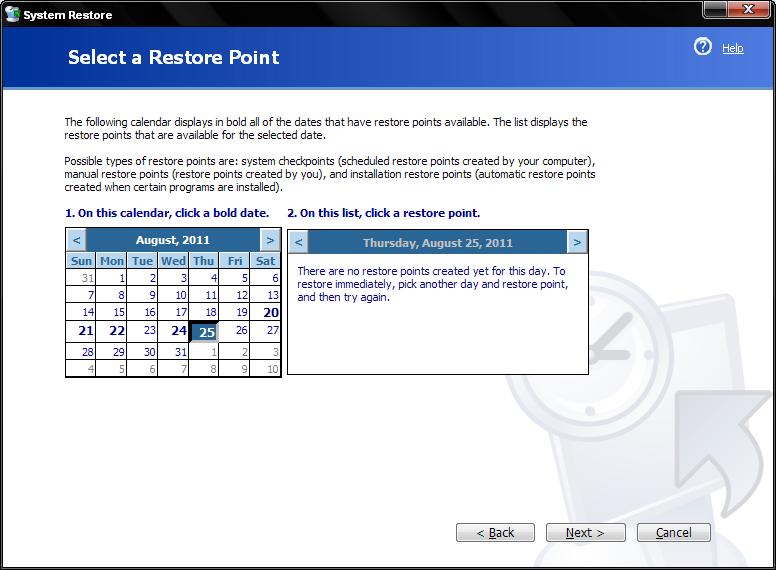
Here set the time and date that you want to go back. After complete its process restart computer.
How can I restore my computer when the computer just randomly restart?

If your system is getting restart very frequent then you will not able to Restore System. To perform this task, restart system, press F8 before it get boot completely, then Select safe mode, now restore your system.