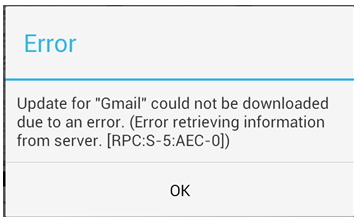Hi experts,
I have a problem while downloading apps from the Google app Store. When I attempt to download app an error message appears. How can I resolve this error? Can you provide a solution to fix it? Any help would be really appreciated. Thanks in advance.
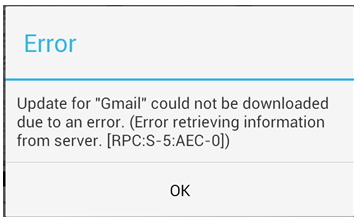
Update for “Gmail” could not be downloaded
Due to an error. (Error retrieving information
From server. [RPC:S-5:AEC-0])
OK
How can I resolve this error?

Hi Scott,
You can follow these steps to fix your problem in downloading on play store:
Step 1: Log-in with your Gmail account then go to settings > accounts
Step 2: Select your Gmail account then go to menu then hit Remove account.
Step 3: Go to Apps > Playstore wipe data and cache.
Step 4: Restart your device the add your gmail account.
Or you can follow this another step:
Step 1: Go to your device Settings the select "Apps" and select "All"
Step 2: Select the "Google Play Store"
Step 3: Hit the "Clear Cache" then force Stop.
Step 4: Select the "Google Service Framework"
Step 5: Hit the "Clear Data" the Force Stop
Step 6: Restart your device.
I hope this can help you.