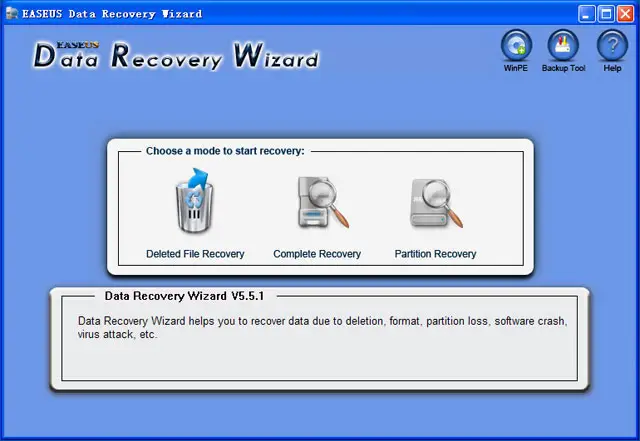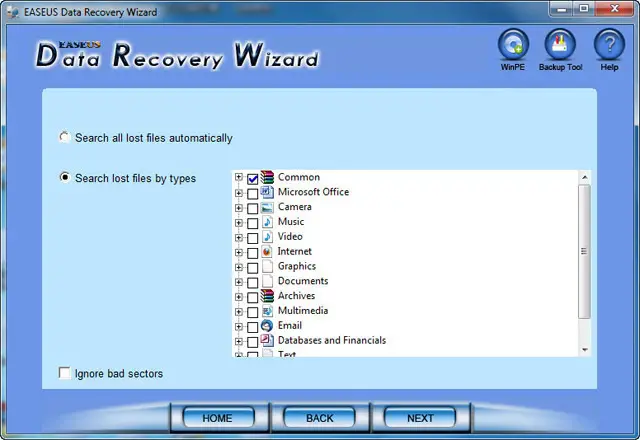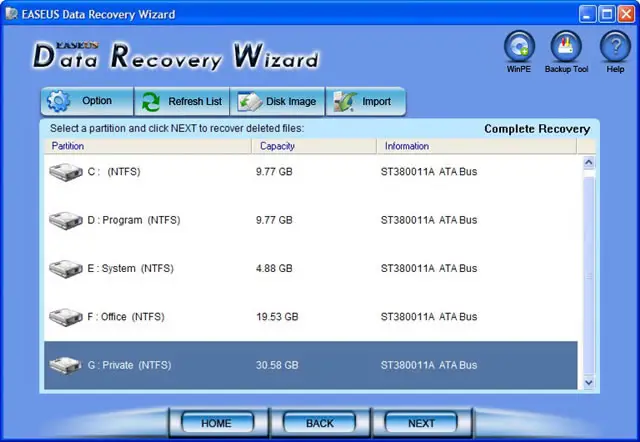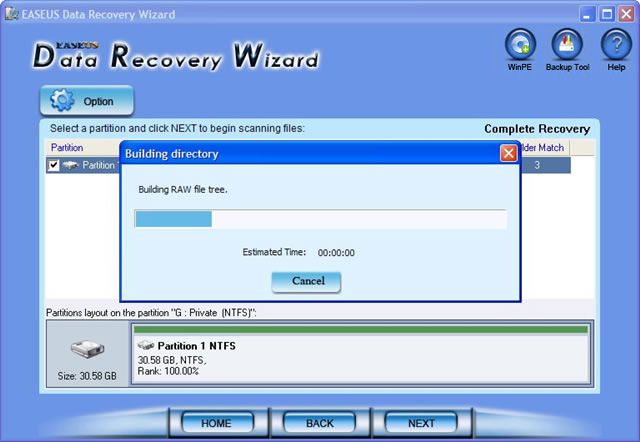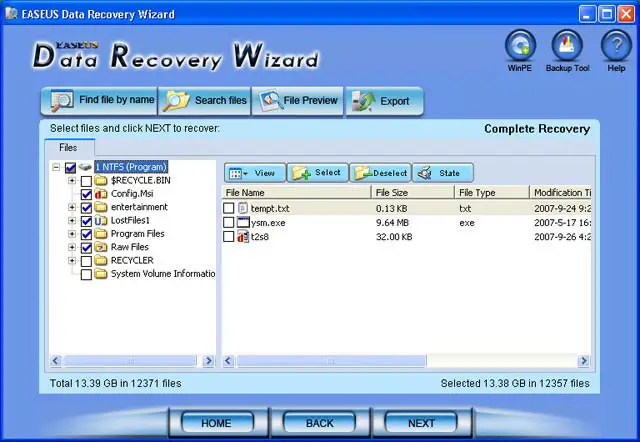Hello,
I have a Samsung with 500 GB sata hard disk drive. Last month, I formatted my D drive because of some crashed problems. On this drive, I have a very important data but I lost it after formatting the D drive. Now, I need to recover this data from my formatted drive.
Please tell me how I can recover my important data without using money.
How can i Recover My Formatted Hard disk Data?

MiniTool Power Data Recovery is a free software for recovering lost data. You can download it from the site below:
Do not install this on the same drive where the data that you want to recover is.
Data recovery also depends on how often you used the drive where the data is lost, which is why you should have thought of recovering the data immediately after reformatting the drive, and you take note that this should be done 1 month later.
If the part of the drive where your data used to be has had data written on it for so many times already, then it will be extremely difficult for any data recovery program to recover your lost data. Another scenario where it will be difficult to retrieve the data, is if you used a disk wipe program or performed a zero-fill on that hard drive.
Good luck on recovering your data. Post back your results.
How can i Recover My Formatted Hard disk Data?

You can use third party application such as EASEUS Data Recovery Wizard. Download and install it.
When done with the installation, click the Complete Recovery button on the Data Recovery Wizard. If your hard disk deleted volumes and drives, use the Partition Recovery.
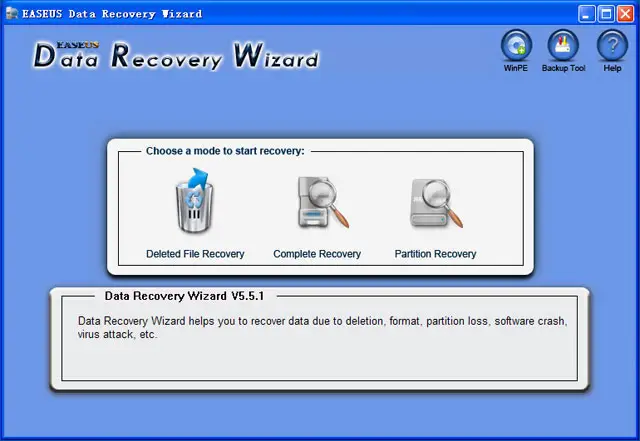
You can search for all lost files automatically to recover all lost files types or just search lost files by types and select from the list of files which file you want to search. Tick the Ignore bad sectors check box.
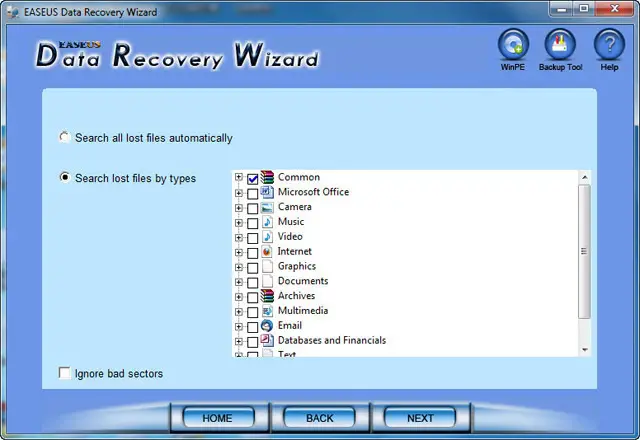
The Complete Recovery tool will show the list of volumes in your system. If it doesn't have a drive letter, the volume is at the hindmost and the drive letter will be replaced by *. Choose the volume that you just formatted and then click Next to start searching.
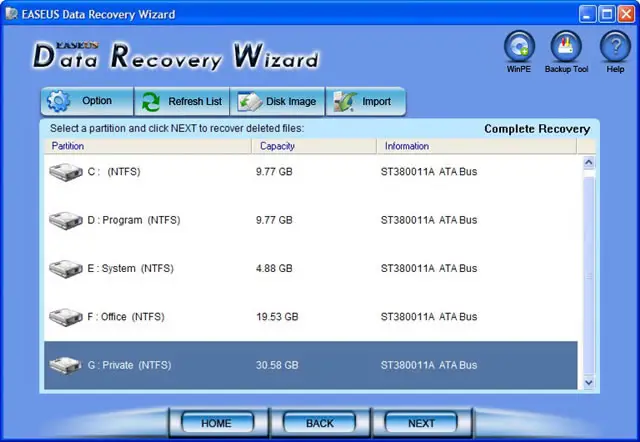
It will then scan the selected volume and then it will show you a list of possible volumes. When done with scanning, Data Recovery Wizard will let you choose 4 volumes to recover the data. Press the Next button. It will launch the Building directory procedure.
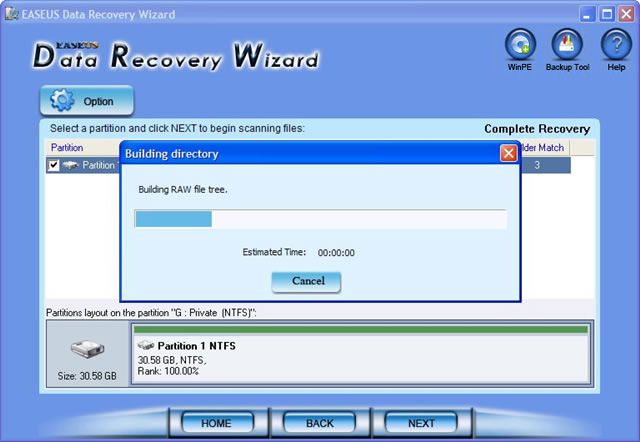
Select the file or the directory that you want to recover and then press the Next button.
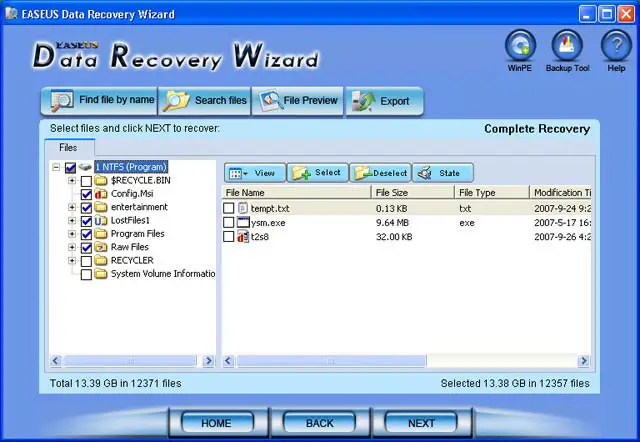
Select a directory and then press the Next button to save your data. Remember that saving files will result to overwriting of data and permanent data loss.