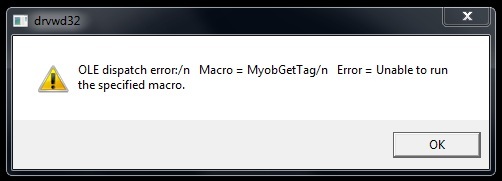Asked By
Mike Waall
10 points
N/A
Posted on - 06/08/2012

Hi to you all,
I have an Account Right v19.5 & a Microsoft Office running in my system. When I open the office link, I get a kind of error message that has forced me to read the thread about the driver.
I however, do not know on what features to change to be able to open the Office link?
Can anyone help me?
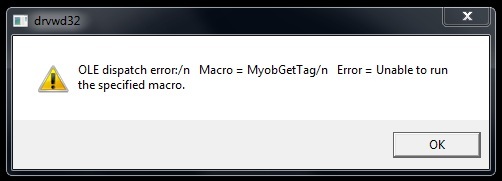
Error:
drvwd32
OLE dispatch error:/n Macro=MyobGetTag/n Error=Unable to run the specified macro
How can I open Office link?

If you receive an OfficeLink alert please following the steps below:-
Step-1: Registry the OfficeLink traffic : OfficeLink traffic are entered with Microsoft Windows when your computer is actually established. If which registration process goes wrong, OfficeLink won't work. To improve that:–
Press and also keep the Computers key on your computer keyboard (between the CTRL and ALT keys) and press the R key. The Run window is actually displayed.
Lifestyle both the applicable 2 commands for the AccountEdge version employed, clicking OK after getting into the handle: –
AccountEdge 2010:
C:AccountEdge2010DrvWD32.exe /register
C:AccountEdge2010DrvXL32.exe /register
AccountEdge 2011:
C:AccountEdge2011DrvWD32.exe /register
C:AccountEdge2011DrvXL32.exe /register
AccountEdge Pro 2012:
C:AccountEdgePro2011DrvWD32.exe /register
C:AccountEdgePro2011DrvXL32.exe /register
Step- 2: Enable the OfficeLink macro :- Tips are provided here for enabling both the OfficeLink macro in all of well-liked versions of Microsoft Office. These instructions need to be continued beneath both Microsoft Word and also Excel. For Office 2010 —
1. Open Microsoft Word and create a new document (please don't save it).
2. Click the File menu and choose Options.
3. Click Trust Centre then click Trust Centre Settings.
4. Click Macro Settings then select the Enable all macros option.
5. Click OK then click OK again to exit the Word Options screen.
6. Exit Microsoft Word.
7. Repeat steps 1 to 6 in Microsoft Excel also.
8. Try OfficeLink again.
Step-3: Uninstall /reinstall your accounting software : Uninstalling and reinstalling your own accounting applications may replace any kind of missing or broken OfficeLink files. Uninstalling and reinstalling your software in Windows. As the applications has remained reinstalled, restart your computer and also try OfficeLink