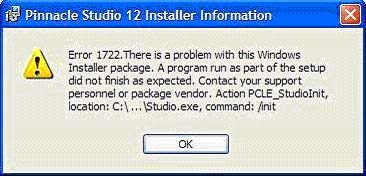Asked By
hirakhatun
0 points
N/A
Posted on - 09/18/2011

Hi, I faced a problem. I need install Pinnacle Studio12 software on my computer but I can’t. When I install this software then I see an error message. But I don’t understand this error message. So I need help to solve this problem.
"Error 1722.There is a program with this windows Installer package.Aprogram run as part of the setup did not finish as expected.Contact your support personnel or package vendor.Action PCLE_StudioInit location:C:/….?Studio.exe, command:/init"
Someone please help me for fix it. I am waiting for your help. Thank you so much.
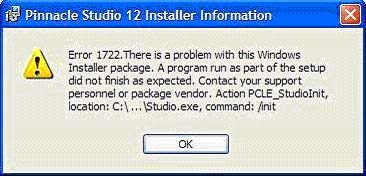
Answered By
ijpnet
5 points
N/A
#124974
How can i install pinnacle studio

Hi Hirakhatun!
There is a conflict with your JAVA that is why you received this error 1722 in installing your Pinnacle Studio 12 software on your computer. First thing you need to do is to remove Java on your computer. You did not mention the type of your operating system so I will give you the link in uninstalling Java for Windows XP, Windows Vista and Windows 7.
Check this out: Last but not the least, you need to download and to install the Offline Installer.
Follow this link. After which, you may restart the computer for the change to take effect. Hope these steps help.
How can i install pinnacle studio

How to Install Pinnacle Studio:
1) Double-click on the downloaded file “PinnacleStudio14Trial.exe”to start the installation
2) To initialize the installation of Pinnacle Studio 14 click studio 14
3) Select your language
4) Then enter your first name then last name and email id
5) Select the location where you want to install
6) Configure the installation
7) Then click finish button