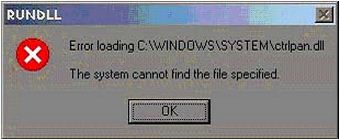Asked By
sumonakhan
0 points
N/A
Posted on - 09/17/2011

Hi,
I need install this important software, but I can’t install it. Because Windows say that the system cannot find any file specified. Why I see this error message? Can you have any solution?
If you have the solution then please share here. Error message is:
RUNDLL
Error loading C:/WINDOWS/SYSTEM/ctrlpan.dll
The system cannot find file specified.
OK.
Thank you.
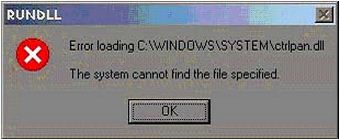
How can i fix this error problem

Try to repair your PC because either your dll file is corrupt or missing. By repairing your PC, all the missing dll files will be reinstalled to your PC.
OR
You can also download from “DLL download” website but it is not recommended, better idea will be to obtain the file from its original, genuine source.
Also check your registry for errors, Run registry scanner software to find out issues or problems.
You can obtain registry scanner software.
Also you can check the problems by trying "SFC" procedure of your computer, this will help you check for corrupted or damaged files.
Go to START menu, RUN and type letters SFC,
Follow instructions on screen to complete the procedure.
Answered By
query
0 points
N/A
#124402
How can i fix this error problem

This error arises mainly due to rundll files. To solve this problem you have to do hard drive recovery. Improper shutdown of system, malfunction of OS, virus infection and windows registry are the reasons which can corrupt the rundll files.
Wrong editing of Windows registry may lead to critical situation, and hence registry corruption is required to be handle carefully.
So, to fix this problem, you have to format the hard drive of your computer and reinstall the operating system.
This will fix the rundll errors and solve the problem.
How can i fix this error problem

Its file of ctrlpan.dll has been damaged or lost due to the infection by the virus, to extinguish the incorrect system, bad functioning (operation) of the operating system and similar reasons. In such situations, he (she) needs the data recovery hard disk to recover the information of your computer windows affected.
Now, the file can unload dll that it is lacking of a reliable source and to install it or it is easy and sure to install Microsoft Windows again. The second behavior(manner) replaces all the files dll damaged and to solve this problem.
To do nothing of the previous thing immediately because to make to start (pulling up) its system and avoid them to gain access to the information of the hard disk.