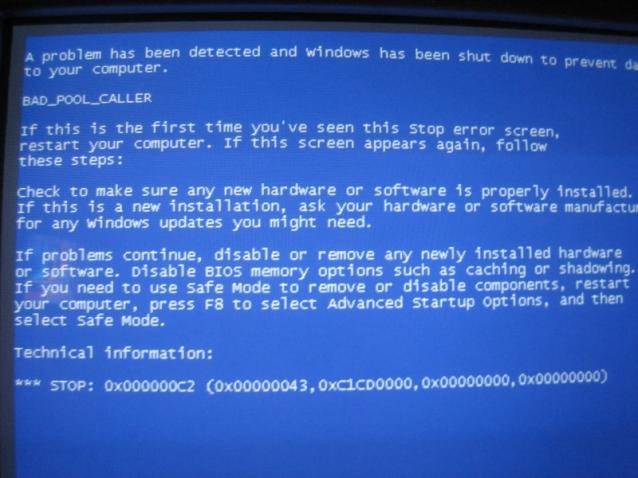I have a problem, I cant format my laptop because after windows set up is done loading, BSOD (Blue screen of death) always appears. What is the problem ? How can I format my laptop ?
I have a print screen below:
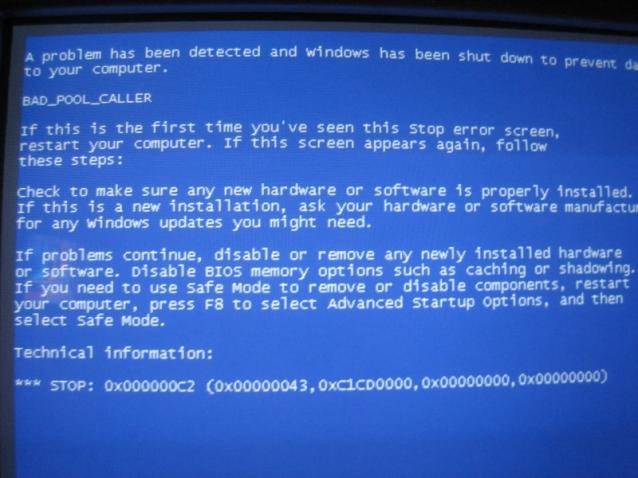
A problem has been detected and windows has been shut down to prevent damages to your computer.
BAD_POOL_CALLER
if this is the first time You’ve seen this Stop error Screen, restart your computer. If this screen appears again, follow these steps:
check to make sure any new hardware or software is properly installed. if this Is a new installation, ask yoir hardware or software manufacturer for any windows updates you might need.
if problems continue, disable or remove any newly Installed hardware or software. Disable BIOS memory options such as caching or shadowing. If you need to use safe mode to remove or disable components. restart your computer, press F8 to select Advanced startup Options, and then select Safe Mode.
Technical Information:
*** STOP: 0x000000C2 (0x00000043, 0xC1CD0000, 0x00000000, 0x00000000)
How can I fix BSOD

Blue Screen of Death (BSOD) can be fixed simply by scanning for viruses if your computer rebooted automatically. But in most cases, BSOD occurs when there is a problem of compatibility with the software to hardware or hardware drivers. You have to recall and checked what had you installed before BSOD appears in order for them to be removed and see after removing if the problems was resolved. If you haven’t installed anything then it is recommended to have an expert technician to look for it.
How can I fix BSOD

Hello the only way to face BSOD on your computer is to know what is the cause of it.
It can be an upgrade or you have installed a new ram, memory card, which is not compatible with the other components of your computer, you can do windows repair application, see to it if you can repair the file which is needed for your system in order to start your operating system without the blue screen of death,you need to restart the computer and if you still encounter the blue screen of death check if you install new driver on your computer it may be the one whose causing your problem,check the device driver and see to it if you need to upgrade the driver make sure its updated.
And if it still there after you have updated your drivers then you might need to reformat your operating system, but before you do that make sure to back up all your important files so that you can still use it in the future.
How can I fix BSOD

Hi Adolfo Brown
To fix this issue you can apply another techniques too. Pay a visit this Techyv page and get more ways to resolve this issue easily.
Problem streaming videos on PC