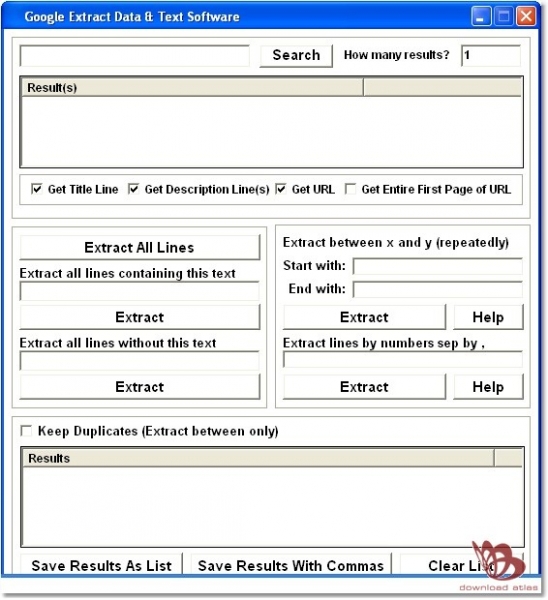I cannot extract data from the file “web data” nor get access to neither Chrome Analysis, Chrome Forensics nor Nirsoft Tools from the Google Chrome web browser. Does anybody out there know a program on how doing it?
Please help me.
How can I extract web data from Google Chrome browser?

Hello there!
You can extract data from the web data file in Google chrome with the help of the following software. Download it from this site
You can access the Google Extract Data & Text Software via free download or by purchasing it for 50L. In the free download of chrome analysis, you can extract data about bookmarks, cookies etc., convert time zones and apply daylight saving settings, filter words and selection, save and load data to case files, export reports to HTML, CSV and XML and extract history from chrome versions 1-3. If you purchase the chrome analysis plus, you will get the same features in the free download plus the following:
- You can extract the history up to chrome version 16.
- You can also save or load the lists of filter keywords.
- Favicons and most visited site data can be extracted.
- You are able to view the web history visits timeline.
- And technical support can be provided by email.
Answered By
James U
10 points
N/A
#98076
How can I extract web data from Google Chrome browser?

In order to extract the data from Google Chrome, if you do not have the developer privileges, you have to rely on third party software’s.
One of the best software used for this purpose is “Google Extract Data & Text Software”, which is totally free and can be downloaded from:
See the screen shot of the software. You will notice that you have to extract line by line data using this software.
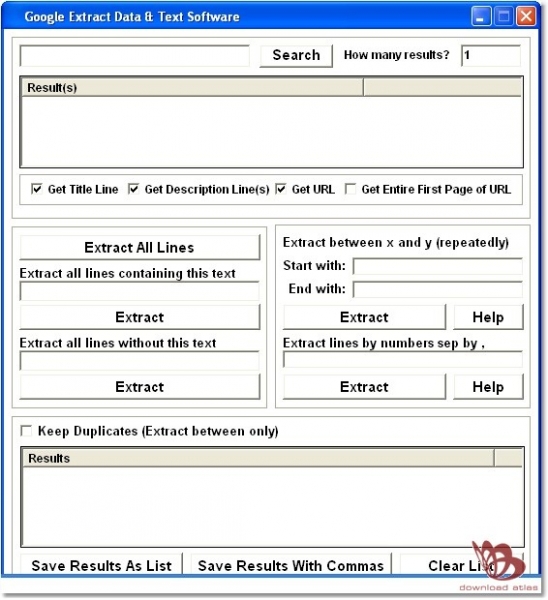
However, if you still prefer working manually, than you can have a detailed tutorial / instructions as to how you can access the different chrome files, caches, and open them in notepad etc.
Visit the site:
Regards,
James