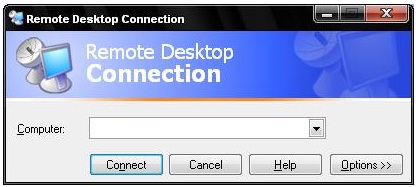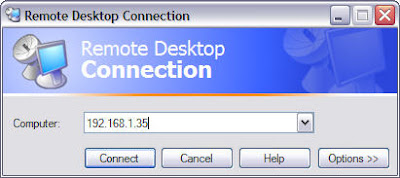Hi,
I really want to know what is a remote access and how can I configure it. Is it the one that can enable you to access a computer even though you're not there? It's like you can see what the other person is doing with your computer, without being physically there.
Does it require you to know certain IP addresses or something?
I really want to know.
Thank you.
How can I do remote access?

Hi,
You need some computer settings for access from one computer’s desktop to another computer. Remote desktop is a technique which is just like that. You can use remote desktop in your global network easily. First you need to set up your local remote desktop in your computer. You need this setting for both computers.
In order to do this, go to my computer icon and right click it. Then, click properties. Here, click the remote tab and select those two checkboxes and click ok, then, restart the computer. Then go to start, then all program, then accessories, then communication, then remote desktop connection. Here, give the IP address for the other computer.
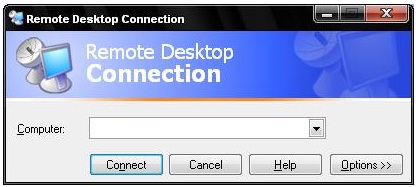
How can I do remote access?

Hi,
Remote network uses computer to computer, computer to server to computer, that allows you to access files through networking.
To do remote networking, they must be compatible and use the same Windows OS. If not, then you need to have a commercial software downloaded to do the remote networking.
* Log-in using computer administrator.
* Start, Control Panel and User Accounts.
* Look for Administrators or Computer Administrator.
* Once log-in as Administrator, then do the following.
* Start, Control Panel, Windows Firewall.
* In Windows Firewall screen, click the Exceptions tab.
* Check on Remote Desktop.
* Type the IP address and click connect.

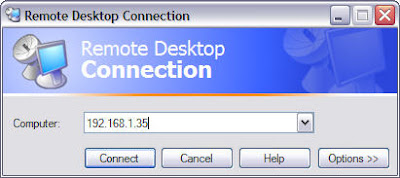
There you are, you should be able to do remote networking now.
For Router remote networking:
* Open web browser, log-in to 192.168.1.1;
* Log-in using assigned username/password of your router;
* Look for Port Forwarding/Port Triggering;
* Add a desktop named "RemoteDesktop" if no name is found in the list;
* Type the IP address, and use port 3389 in Triggering Port;
* Apply on it and you're all set.