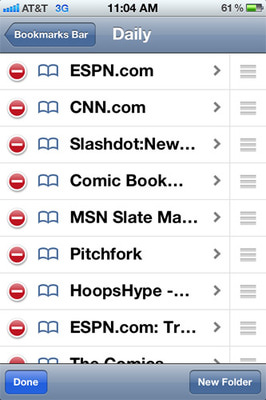Asked By
qammy
10 points
N/A
Posted on - 11/13/2013

How can i delete bookmarks from my iPHONE
I have my old bookmarks synced from my system but on the iPHONE i dont need all those bookmarks that are needed on my desktop alone
Can i have step by step way to delete my bookmarks from Safari on my iPHONE
Thanks
How can i delete bookmarks from my iPHONE

You need to follow the below steps:
1. Launch Safari and then tap something like an open book  at the bottom of the screen to see all your saved bookmarks.
at the bottom of the screen to see all your saved bookmarks.
2. Tap the Edit button from the bottom left. Then you can make a new folder, delete a bookmark or reposition a bookmark.
How can i delete bookmarks from my iPHONE

Hi Qammy,
You can easily delete the bookmarks from Safari on your iPhone. Just follow this step-by-step process on how you can do it.
Step 1: First locate and access your bookmarks by tapping the icon located at the bottom of the Screen. It symbolizes an icon that looks like an open book. The bookmarks will automatically display afterwards.
Step 2: Tap the edit button located at the bottom left of the screen. This will give you the option to edit or delete the bookmarks.
Step 3: To delete the bookmark, tap the red circle located at the left corner of the bookmark. When Delete button display, kindly tap it to delete the bookmark.
See the step-by-step process below.
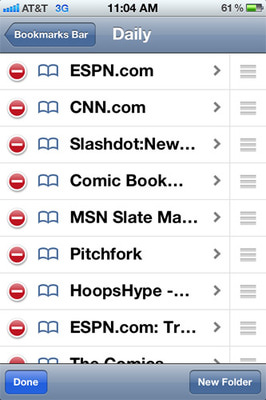
Ware