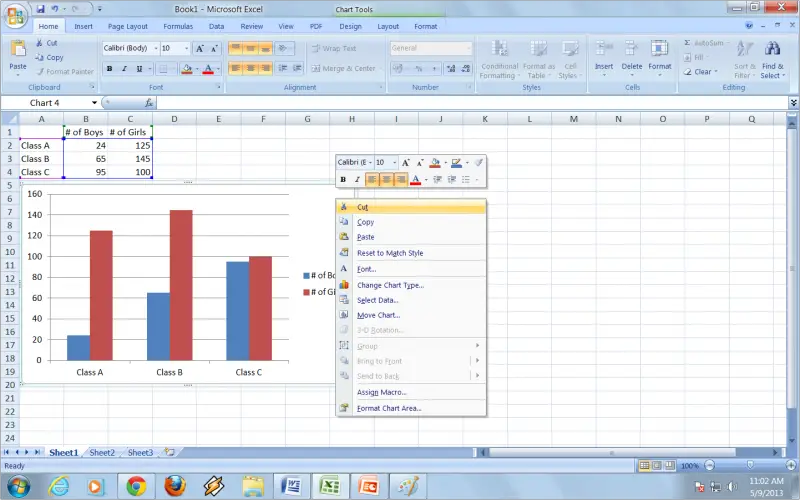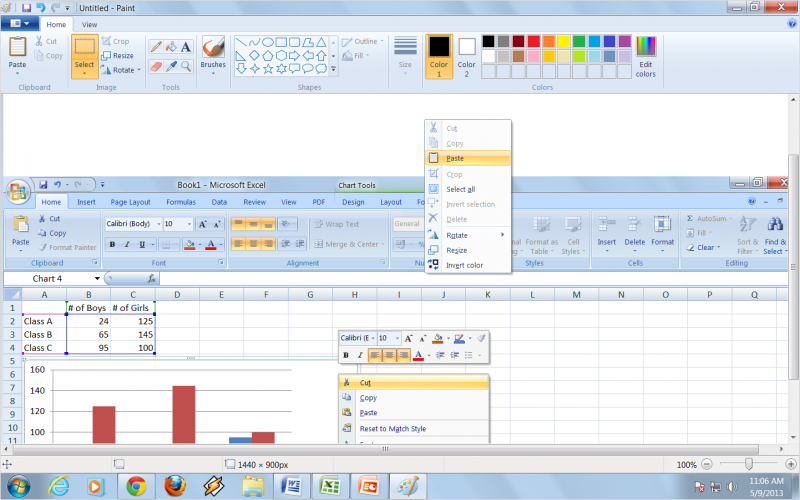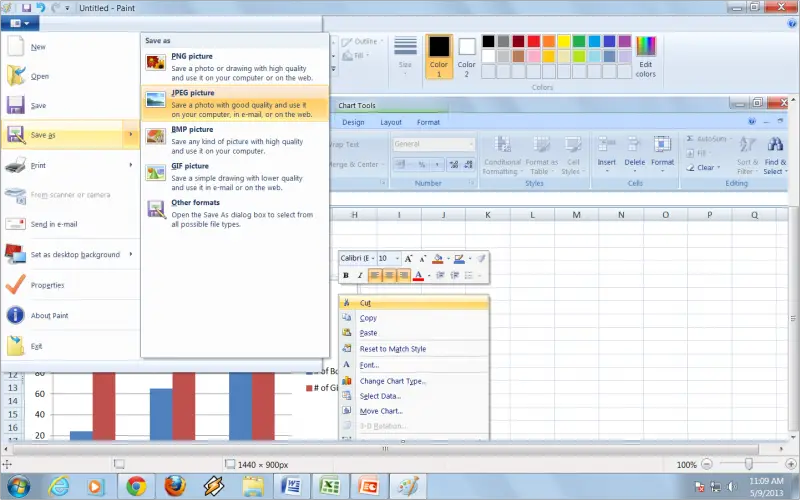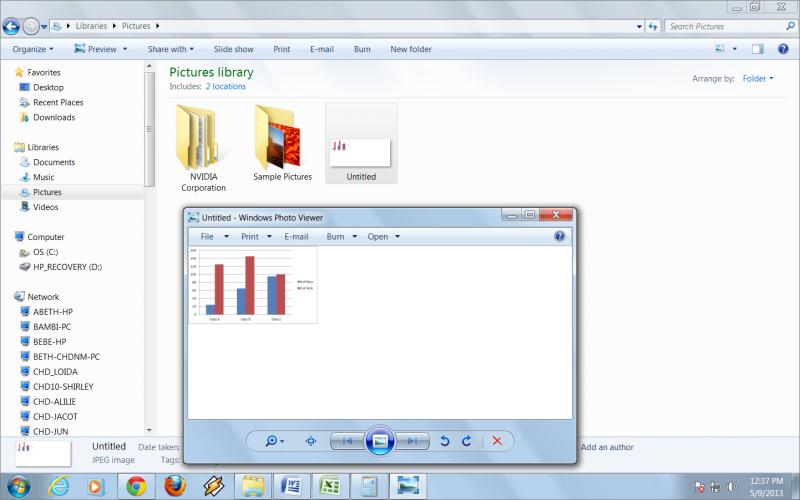How can I convert ZingChart chart builder to a common image format?

Hallo,
I have built some charts online through the use of ZingChart. What I would like to do is to download them and include them in a presentation using Microsoft Office PowerPoint. It does not matter whether I get them in JPEG or PNG files since I will just insert them into my presentation. Which chart builder can I use to build charts and have the charts converted to a usable format in my presentation? Thank you so much for your assistance.