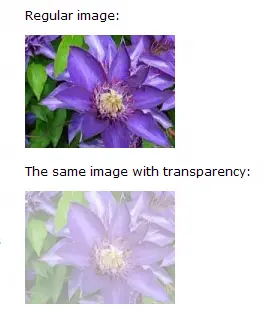How can I change the opacity of image using HTML?

Hi
How can I change the opacity of the image using HTML?
Can you give me some reference on how to change images opacity?
Thanks.


Hi
How can I change the opacity of the image using HTML?
Can you give me some reference on how to change images opacity?
Thanks.


Image Opacity or Transparency Method
You can easily bring more opacity in any image of your website by using a simple code.
Let you have to follow which I have given below:
We use normally as an image tag below code:
<img src="image.jpg" />
But if you want to add a opacity limit in that image which I uploaded in server then you should use bellows code:
<img src="image.png" class="opacity50" />(Here Opacity limit applied 50)
Or
img
{
opacity:0.4;
filter:alpha(opacity=50); }
Thus,the opacity of an image can be changed. This time is no need to upload a new image that can only be added to change the opacity. You can change the opacity to your desired image.
The only code in the amount of opacity that will be less or more.


You can change the opacity of any image by add alpha filter attribute in cascading style sheet file.
For example consider if you want to change image opacity to 20 you have to use following code in CSS file.
img
{
opacity:0.4;
filter:alpha(opacity=20);
}