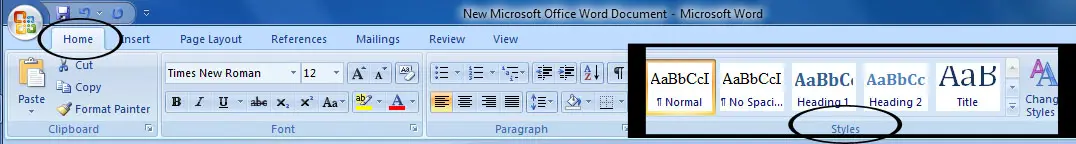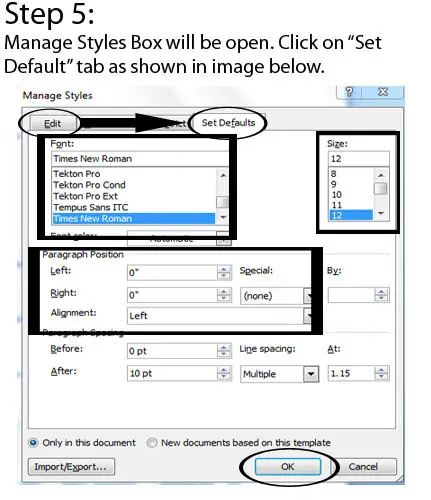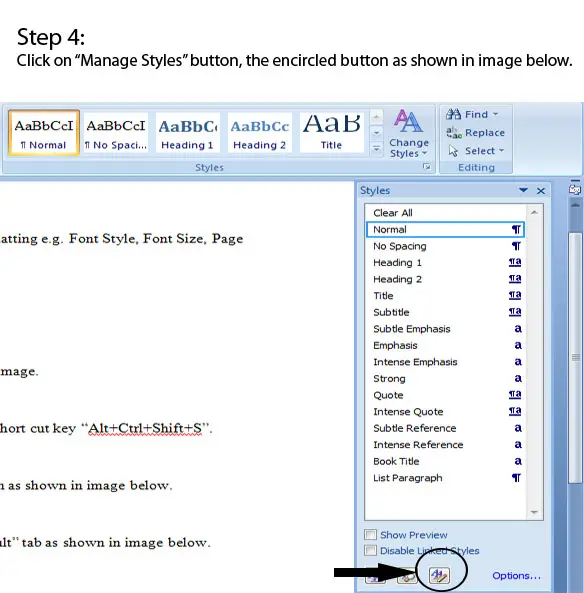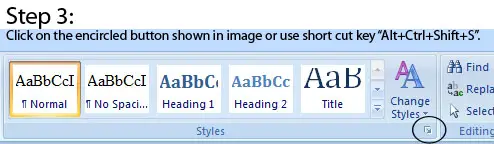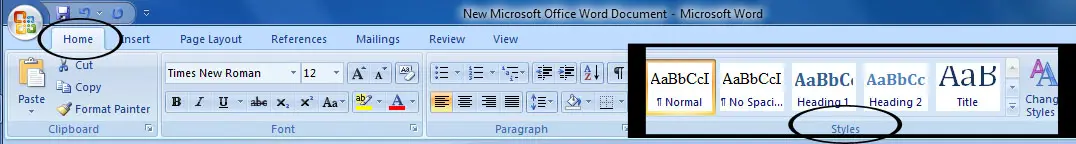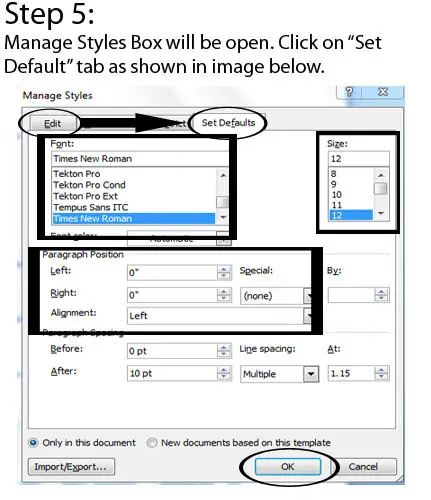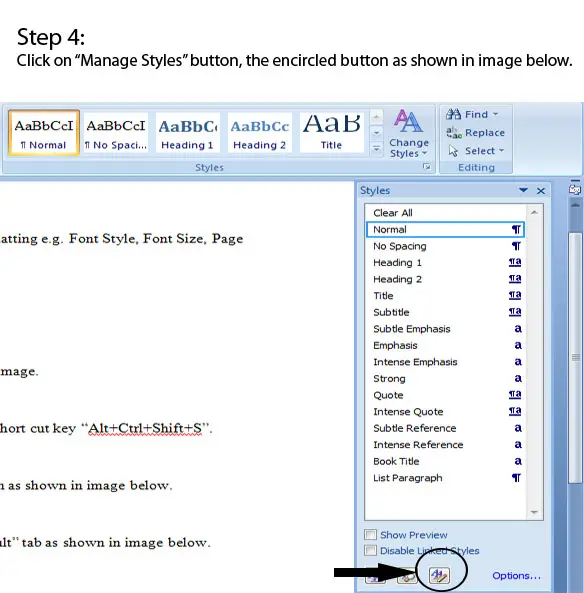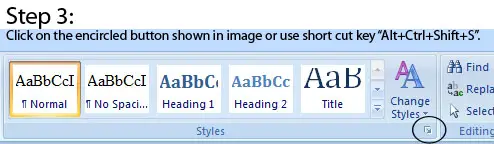Hi Expert,
I just want to change the default user text formatting on my Microsoft Word 2007. I just want to know the step by step process on how to do this.
Any suggestion are welcome.
How can I change default user text formatting on word 2007?

This is easy to do, just follow these steps.
Click the office button (the circle) in the upper left corner of your screen, then click OPEN, then click TEMPLATES (or sometimes TRUSTED TEMPLATES). Then, look for a Word document called NORMAL. dotm, to search for it just select ALL WORD DOCUMENTS in TYPE OF FILES, located at the bottom, and OPEN the file. Then, change to the format that you wanted and save it.
Once you open another WORD DOCUMENT, you will see that the default format is now the one that you have changed it to.
How can I change default user text formatting on word 2007?

It is really very simple to change the default text formatting e.g. Font Style, Font Size, Page Margins, and Alignment etc. Please follow the steps:
Note About Step 5:
In “Set Default” tab, you can change “font style”, “font size”, “page margins”, “alignment” etc. Change the settings you want to make. And Press on “OK” button as shown in image below.
And you have changed the default settings successfully.
Step 1:
Open Microsoft Word 2007.
Step 2: