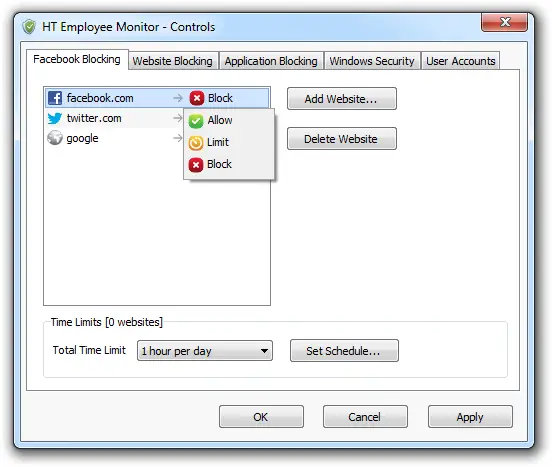Asked By
ambasel
0 points
N/A
Posted on - 09/24/2011

I want to block Facebook during working hours.
The main problem is I don't have a central server.
All the computers are connected in one homegroup and there is also a wireless connection for some laptop users.
So how can I block Facebook in my network?
Answered By
imtiaz
0 points
N/A
#129392
How can I block FaceBook in a HomeGroup

Hello Ambasel,
If you have a group and want to be only offline from them then there is one way, and if you want to be offline from all of your friends, then select the other way.
Well, here are both the methods.
1. Log into your Facebook profile and Go to Account.
Find Privacy Setting. After selecting, Privacy Setting your profile shows various settings. You have to find Network
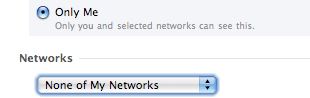
select only me, if you have no group.
2. You can save one more setting for available friends. Just click Account; then privacy settings and Go to friends and select what types you want to like: see all friends, some friends, only me, friends to friends but if you go to network settings, you can create another group to select network.
Thank you for reading.
How can I block FaceBook in a HomeGroup

You need to install the HT Employee Monitor. Download and then install this software. Now click on Facebook blocking. Click the block Facebook radio button. Now limit Facebook time to the limit that you would like to set. Finally click ok. The below diagram will clearly explain what is the requirement.
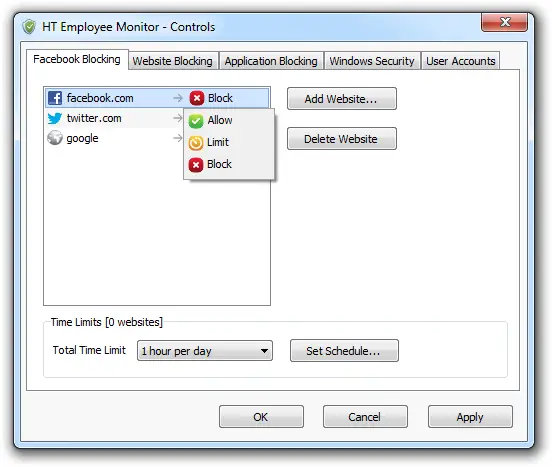
You can search for other such software as well. There is a long list of such software and you can select any one of them.
Waters Magner