
I have important files on my computer saved on, My Documents. Every time I make updates on my current files and create new files, I always copy it to my external hard disk as my backup. But it takes time in copying and sometimes I forgot to backup my files when my work is loaded.
Is there a way to make it easier for me to backup my files regularly?
Answered By
jaderiz
0 points
N/A
#127144
How to backup my files easier?

Jocelyn
Files back-ups is very important in order to avoid losing files and data in your computer. But there are many ways in order to back-up files in an easier way. One easy way is to download software which makes back-upping data files in many processes. With the use of these software, it transfer files from your computer to another in a fastest and simple way. Another way is to store your data in such as a writable CD or DVD or an external hard drive. It is a principle to have a CD or DVD burner or an external hard disk you can connect to your computer through a USB port. You can store also your files online. Make sure that all of these processes make step much easier and can help you automate the process.
Sincerely,
Jaderiz
How to backup my files easier?

Hi Jocelyn,
Actually, the simplest way to backup is to save your files to an external hard disk which is what you are doing now. However if you do want to explore, here are some suggestions that you might consider.
1. There are backup / synchronization software that you can download and install to easily sync your files and backup to your hard drive. However, please be aware that some storage software that will make your files dependent on them. If these are removed from your computers, your files might not be accessible too. Evaluate carefuly.
2. Portable hard drive, a popular hard drive is the Click free Portable backup hard drive which through it's software installed in the external drive itself will automate the backing up of files. In terms of speed, this is really good. However, its shelf life is about 1 to 2 years only
3. Go for a Network-Attached software, an ordinary external drive may be converted to a Network attached drive when attached to a router, and backing up will be easier as the drive is accessible via network.
4. Consider an Online Backup service. These services are available now. Just weigh the pros and cons, as some may have very limited storage.
Hope this helps.
How to backup my files easier?

You didn’t tell about which operating system you are using due to which it is hard to give you answer.
Anyway if I assume that you are using windows 7 then you can use the backup facility to backup your files by going to
Control panel -> System and security -> Backup and Restore
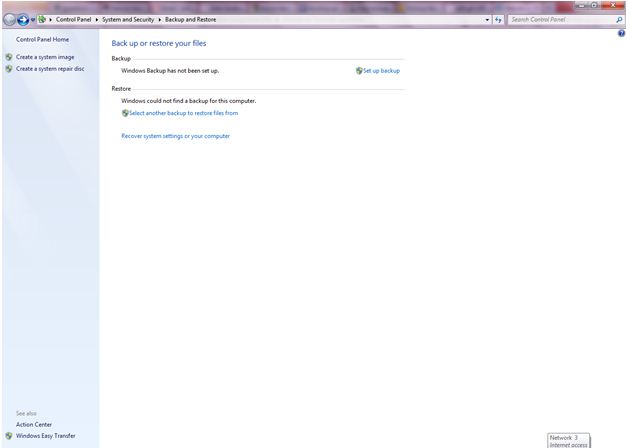
Now click on Set up backup, A window will open, follow the instructions to back up your files.
Now if you have windows XP then you can take backup of your files by taking following steps
You must have windows xp CD, insert it in your CD Rom, run NTBACKUP.MSI program from the folder E:Valueaddmsftntbackup where E: is the letter of your CD drive. This will launch the Windows Backup Utility Installation Wizard and will install the utility.
Once finish your installation setup, Go to All Programs -> Accessories -> System Tools -> Backup, and the Backup Utility will start.
Follow the instructions in setup to backup your files.












