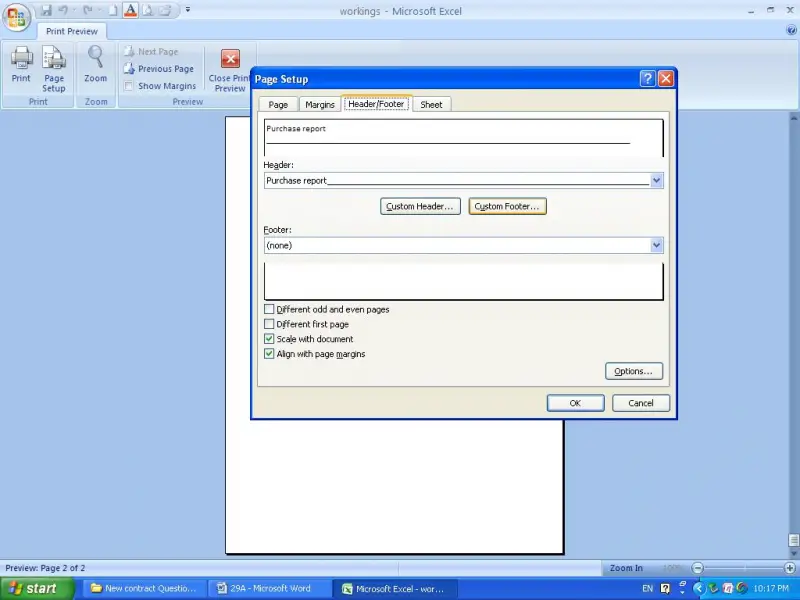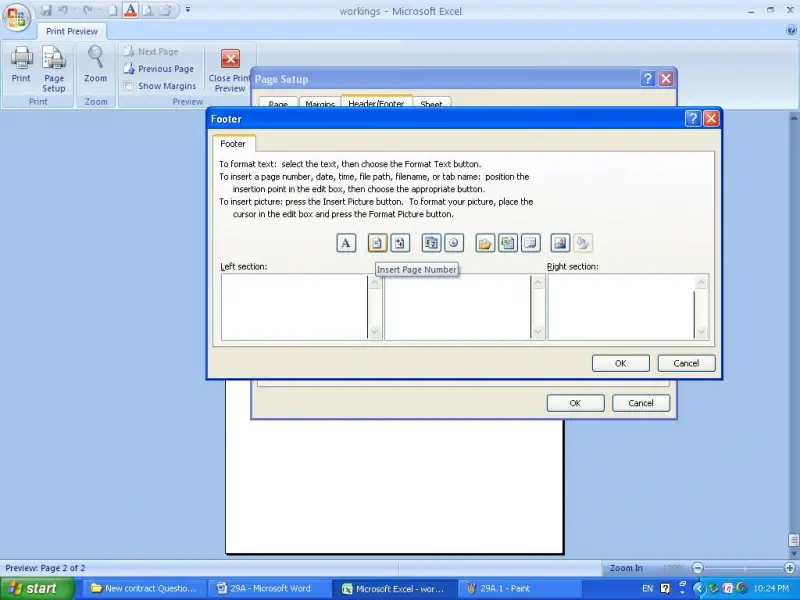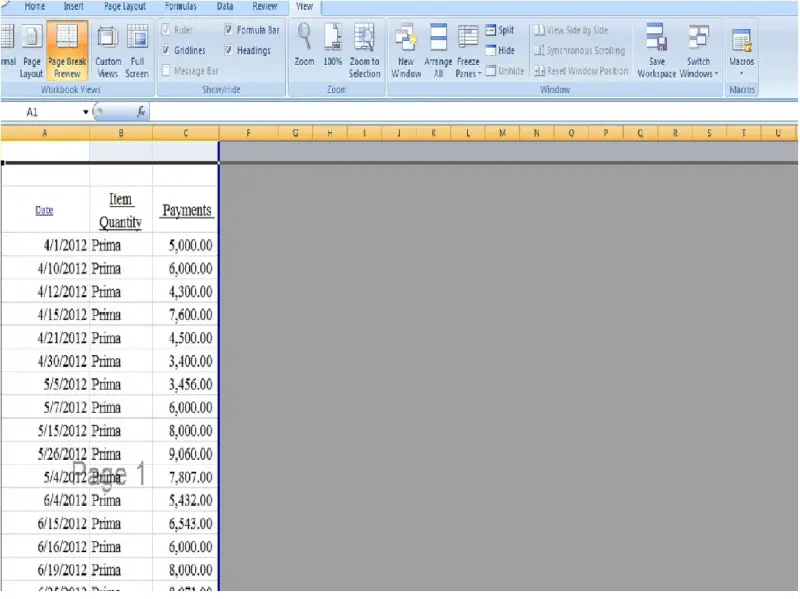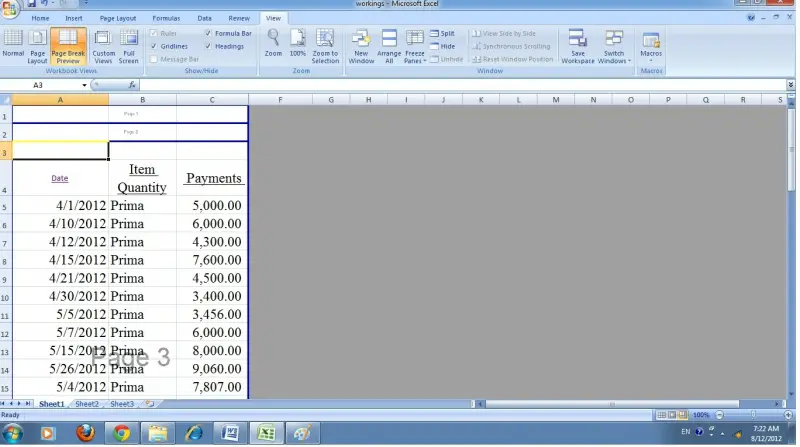Asked By
Jiim May
10 points
N/A
Posted on - 08/20/2012

I prepare some reports using both Microsoft word and excel. In a report some pages are in word and some are in excel. My problem is how I can assign page numbers for such a report. As an example if pages 1 and 2 from word, how can I give page number 3 & 4 from excel. Can you help me?
How to assign page numbers for both Word & excel?

I can give you a solution for your question in this way. First I believe that you know how to give page numbers in word. According to your example you have given page number 1 & 2 from Microsoft word.
Now I will show you how to give page number 3 and 4 from Microsoft excel.
Open that excel sheet and click on the print preview. Then click on page setup and click on the custom footer.
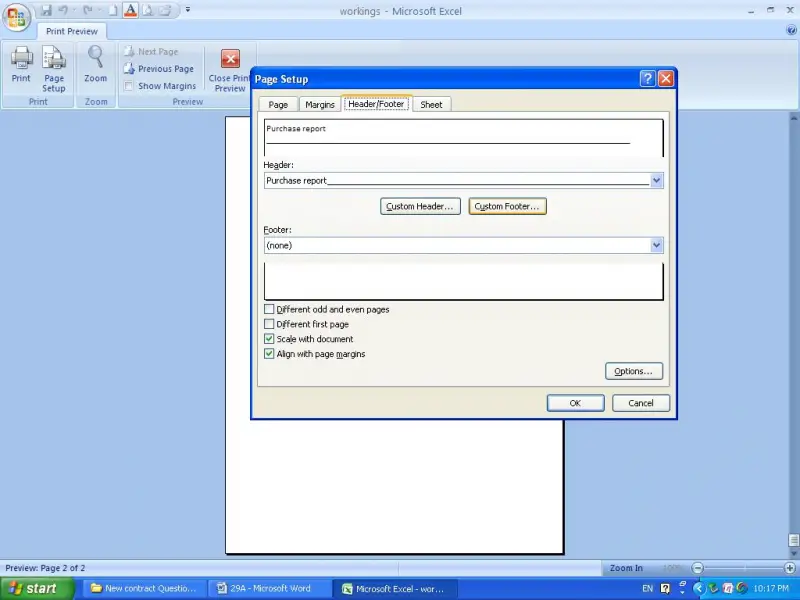
Now click on the right section and click on the page number. Click OK twice.
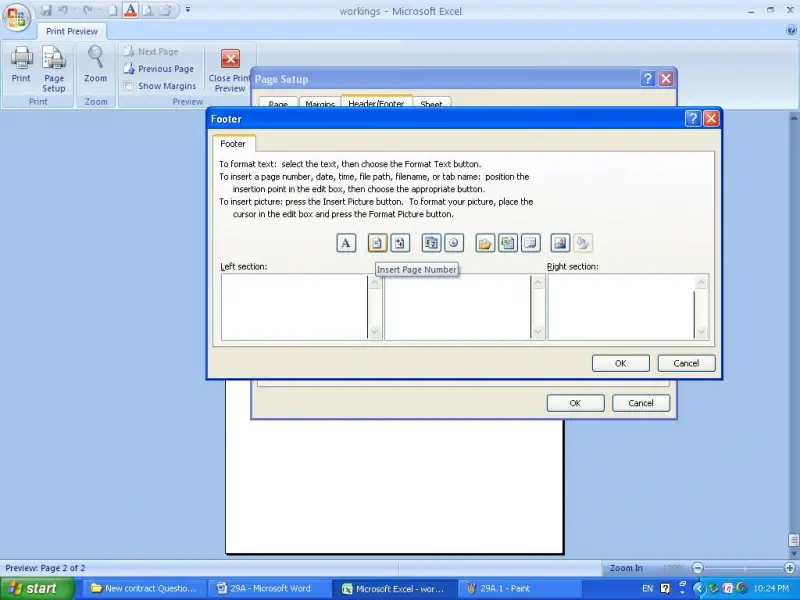
Now if the excel document includes two pages it will appear as page 1 & 2.
Now click on the view tab and click on page break Preview. Insert 3 blank rows at the top.
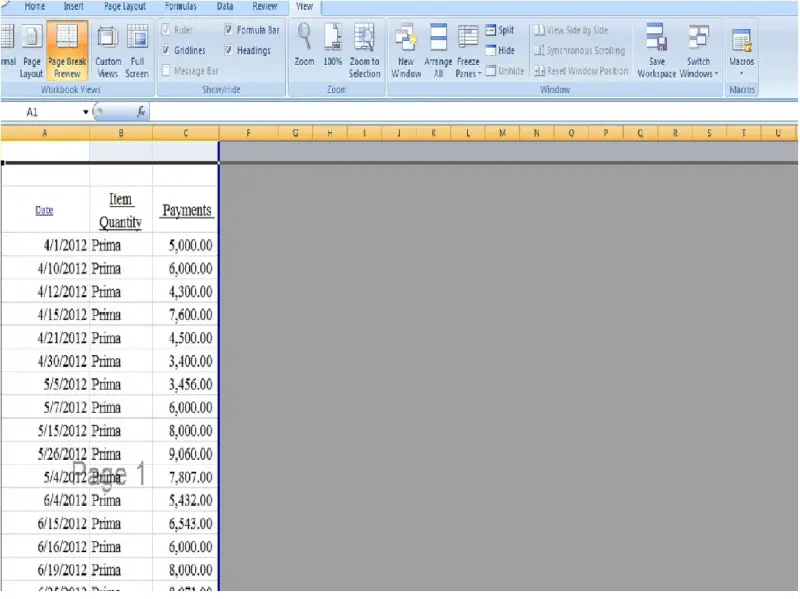
Again click on the row 1, right click insert page break. Do the same thing again.
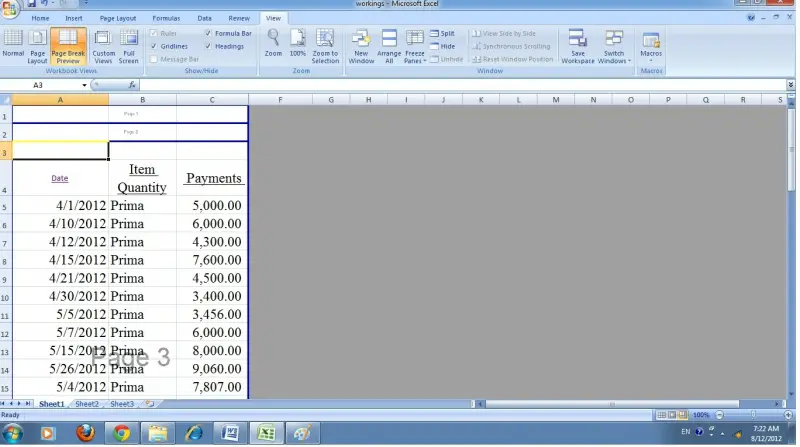
Now you can see on the print preview pages which include contain are showing page number 3 & 4.