How to add a back ground picture in MS-Access?

I want to add a background picture in a form.
How to add a back ground picture while creating a form in MS-Access?


I want to add a background picture in a form.
How to add a back ground picture while creating a form in MS-Access?


If you want to set a background picture while creating a form in MS-Access, you need to follow the following steps:
Step 01: First of all you need to open your form in design view.
Step 02: After opening the form in design view select properties under the view menu (keyboard Command Alt+Enter).
Step 03: New window will appear named form.
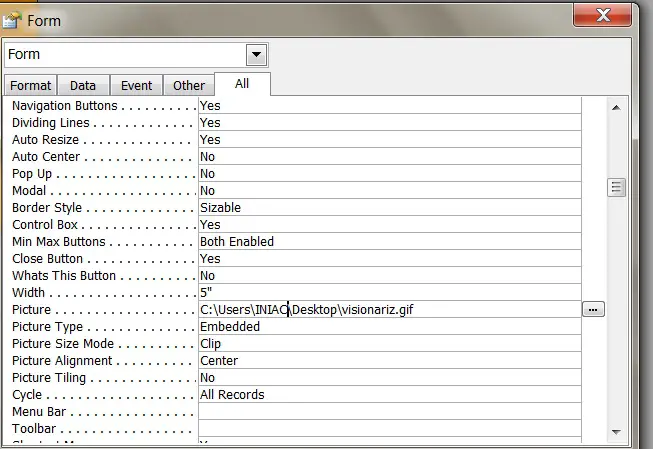
Step 04: Find the property named picture and click under ‘all tabs’ after that symbol of ‘…’ (3 dots) in the right side will appear.
Step 05: Click on the symbol (…) and choose the picture you want to add as a background picture and click ok.
Now your task is complete. You added your picture as a background picture on Access Form.
