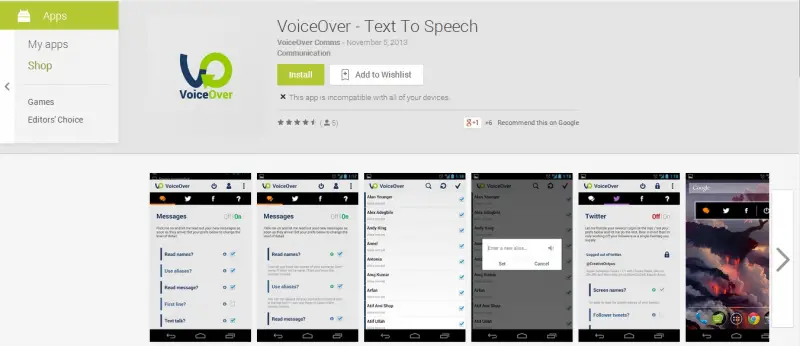How to access Voice Over feature in Android
Asked By
50 points
N/A
Posted on - 12/12/2013

I was wondering if there is any option for VoiceOver in Android like in iPad? I would like Android to read out ebooks or emails while I am driving. Can you tell me how to access that feature and change its settings accordingly?