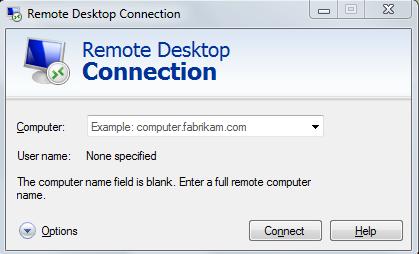I need to access my friend's computer remotely but his computer is not part of the local network. Is that possible? I have an internet connection and I want to know the process of accessing other computer remotely.
First read the question carefully then give me answer.
Remember, I have to access other person's computer remotely while computer is not part of local network but it is part of a global network.
How to access other computer remotely?

If the PC is a part of Global network then it means that it is just like many computers which are in this world and that is not the part of local area network. In this case you can not access a global network because it uses different techniques to manage the network.
Although if you have his IP address then you can check that it your computer is connected which that computer or not to check this go to start and then RUN and type CMD and then press enter in the new window type ping (IP of your friend) also for global you can use tracert (IP of your friend) .
After this your PC will try to connect the other computer which is located in global network once done and you find that this IP matches your PC and there is no data loss in your request then you can do the following things:
You can share your folders with other computer. You can chat with each other. You can play a game using the network. And you can control the PC for different programs but it must be part of your domain and login to your domain to make it possible.