Asked By
miched
0 points
N/A
Posted on - 09/13/2011

Hello Gamers, Today I installed the Hitman Pro 3.5.6 and haven't been successful in going through. I got an activation error. I opened the firewall in my computer and I don’t know what to do next. Any solutions over there?
Hitman Pro 3.5.6- Build 108
An error occred during the activation process (error code:20). Firewall software on your computer might be blocking the hitmanPro35.exe application. Please update your firewall rules to trust this application
(full network access).
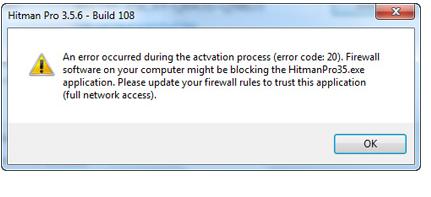
Hitman Pro 3.5.6 Error Code:20

You would first need to check the status of your Hitman Pro. Check if it is compatible with your OS and if you have the requirements for this software. During installation, make sure that your anti-virus is inactive because it could be blocking the download. To change the status of your firewall, make sure you have Admin rights and privileges. You could do this by logging on to the Admin profile. Click the start button and go to Control Panel. When the Control Panel window opens, choose System and Security then click on Allow a program through Windows Firewall. A dialog box would appear with a list of programs that you want to allow. Click on the Add another program button. Search for Hitman Pro and add it. You should be able to continue the installation then.
Hitman Pro 3.5.6 Error Code:20

This could be due to the activation program could not connect to the Hitman Pro's product activation service through the Internet. Or it could also be the following:
1. Sometimes, this doesn't work if this is the first time you are activating the program. Wait for at least 10 seconds and try to activate it again.
2. This can also happen if the Internet security software on your computer is blocking your Internet access. Try to disable that software and activate Hitman Pro but ensure that after you successfully activated, enable your Internet security software again.
3. You currently don't have a firm Internet connection. Check the cable connection, your modem or router if it's properly connected. You may also try to set the proxy server settings to No Proxy. You can find this feature under the settings of Hitman Pro.
4. Restart your computer in Safe Mode Networking and activate Hitman Pro.
5. If none of the above resolutions worked for you, you may contact [email protected].
Hitman Pro 3.5.6 Error Code:20

When a program is required to do activation process, it means it requires to access the outside network and contact its server to perform the activation. Now, because of the built-in firewall in Microsoft Windows or the Windows Firewall, a program that initiates an outside connection will be blocked automatically and a message will be displayed on the screen telling the user that a certain application wants to access the network.
When you see the dialog on the screen, select “Unblock” to allow the program to pass through and connect to the network. The program will then be automatically added to the Windows Firewall exceptions list. Programs listed on this list are not monitored by the Windows Firewall and granted access to the network.
But if no message appeared on your screen, you have to add it manually to the exceptions list. To add Hitman Pro to the exceptions list, click “Start”, “Control Panel”, “Security Center”, and select “Windows Firewall”. In “Windows Firewall” dialog, select “Exceptions” tab. Click “Add Program”, select “Hitman Pro” from the list, and click “OK”.
If it is not listed, click “Browse”, navigate to the location of Hitman Pro, select the main executable of the program (“HitmanPro.exe”), click “Open”, and then “OK” all throughout. Try activating Hitman Pro again then see if it works.












