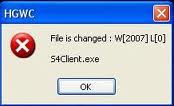Asked By
bensac
10 points
N/A
Posted on - 11/29/2011

Hi,
I tried to play my S4 League game but when I started it, HGWC gave an error message (see below).
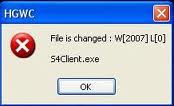
HGWC
File is changed : W[2007]L[0]
S4Client.exe
I tried reinstalling S4, but the error wouldn’t go away.
I really love S4 games, so please help me resolve the error.
I don’t know what to do next.
Thanks in advance.
HGWC displayed an error while S4 League game is played

S4 Leagueis an MMO (Massively Multiplayer Online) game and is supposedly maximized to be played possibly on almost all computers around the world. That is how an MMO is created. It is designed to run on the slowest possible computer with the least possible resources needed. And usually these games come in big sizes and eat a great portion of the hard drive after installation.
If you have already played S4 League on your computer before, it is possible that the problem is not with the game because as what you have said, you have already tried reinstalling it and it still doesn’t work. The problem maybe is with your operating system or with your antivirus. Your antivirus might be conflicting with the game during launch that’s why the game can not initialize properly and just stuck on that portion. Try disabling your antivirus temporarily before playing the game and see if it works. You can also try reinstalling your video card. If it still doesn’t work, the last option would be to format your hard drive and install Windows again.
Here are the system specifications for S4 League:
-
Windows Millennium, Windows 2000, Windows XP, Windows Vista
-
Pentium 3 1.0 GHz or higher processor, Pentium 4 1.7 GHz recommended
-
256 MB RAM, 512 MB recommended
-
3 GB free hard disk space
-
64 MB VGA video card or GeForce 2 MZ 440 or higher, 128 MB VGA video card or GeForce FX 5700 recommended
HGWC displayed an error while S4 League game is played

Hi,
Just simply try this download the new release version for the software if it’s possible only and then try to check the software if there an infected files or maybe corrupted files just check on that to be safe only and then scan the system if there an application infected from viruses
Or maybe spyware just to make sure to avoid any problem or error and then try this download the error repair tool from the net then after you finish downloading the application just install that then scan the software just wait then after finishing scanning to your system just simply repair the found errors to your computer just simply check on that.
Ben