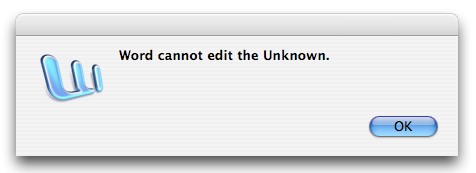Hi everyone,
An error message occurred trying to open or edit a word document showing “Word cannot edit the Unknown”. I am using Mac Operating System so need your help to demolish this issue asap. Your assistance would be really appreciated.
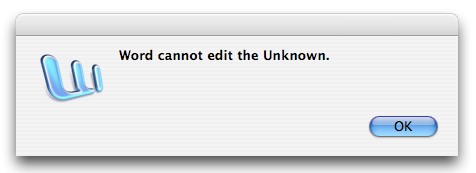
Word cannot edit the Unknown
Help Word cannot edit the Unknown

This is a very weird error from Microsoft Office Word and I haven’t seen that yet happen on my computer. It is probably caused by opening an unsupported file format. Office Word can only open files with supported file formats like .doc, .dot, .dotx, .docm, .dotx, .dotm, and .docb. The file formats .doc and .dot are the legacy file extensions.
They are the Office Word formats that are deprecated with the release of Office 2007. Though they are no longer developed, the latest version of Office Word can still open these file formats. The .doc extension is referred by Microsoft Office as “Microsoft Word 97 – 2003 Document”. The .dot extension is an Office Word template and is officially designated as “Microsoft Word 97 – 2003 Template”.
If the file you are opening uses the supported file extension for Office Word, check if it is really an Office Word document. Try opening it on another version of Microsoft Office Word. Also, try reinstalling Office Word from the Microsoft Office suite and see if this works.