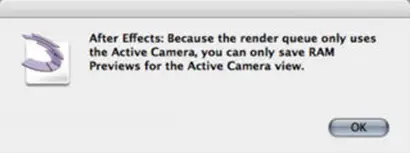Asked By
timang33
0 points
N/A
Posted on - 09/19/2011

Help me anyone,
I am not sure if I’m doing the right thing.
If I use the Active Camera, what is in the most front layer of the camera appears to be large.
The layer is adjusted or located towards the camera. I don’t want it that looks like.
Can anyone tell me the tricks to render it out?
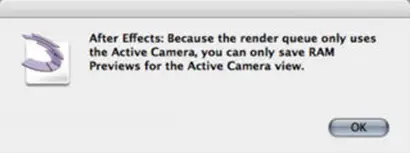
After Effects: Because the render queue only uses the Active Camera, you can only use save RAM Previews for the Active Camera view.
Thank you very much for your kindness.
Answered By
richlee
0 points
N/A
#125618
Help regarding with this Active Camera.

Hi Timang33,
You should check first if your camera is compatible with your desktop or PC.
Does your pc ?
-
INTEL PENTIUM GHz
-
Windows 7, XP,Vista or 2003
-
1 GB hard disk
-
Colored Monitor
-
other pointing and mouse
Then set up your active camera
-
On the FILE MENU click NEW CAMERA
-
then a dialog box will appear CAMERA SETTING this will help you control the video source.
-
select PREVIEW FRAME BOX and you have to set your preview rate. And in every number of frame in your camera window you will see the indicated preview per second.
-
then if you want a video you have to click and choose LOCAL VIDEO which is connected with your PC.
To capture
To used for a video capture you have to choose CAPTURED METHOD button
Always remember choose a camera that suits for your needs.
Hope this might help you,
Thanks,
Richard lee