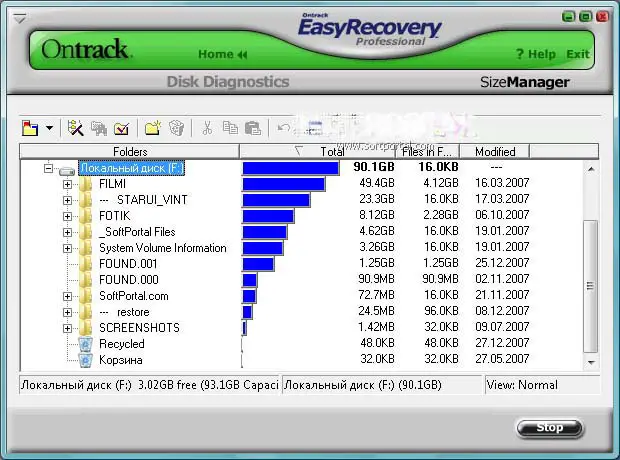Hi everyone, I have sony s3000 digital camera which my dad gifted me and I'm using it since 2 years and it was working great till now.But yesterday when I was taking pictures its battery was low and while taking pictures it went off then I connected it to charge for a while then switched it on what I see is all my pictures and videos are gone empty camera.Please help me what to do is it my SD card in the cam not working or what please help me get those pictures back.
Help my Sony S3000 SD card not working?

Your digital camera probably accidentally deleted the pictures from the SD card that was inserted on it when the power was cut off because of a drained battery. If you already checked your SD card using your camera and it is really empty, all the videos and pictures have disappeared, you can still restore them on the computer but not using the camera.
To restore the contents of the SD card, you need a computer or a laptop that has a card reader. Before restoring the SD card, download and install Ontrack EasyRecovery Software. I’ve already tested it on my old hard drive and it is really good in checking the physical sectors of the disk for possible data recovery.
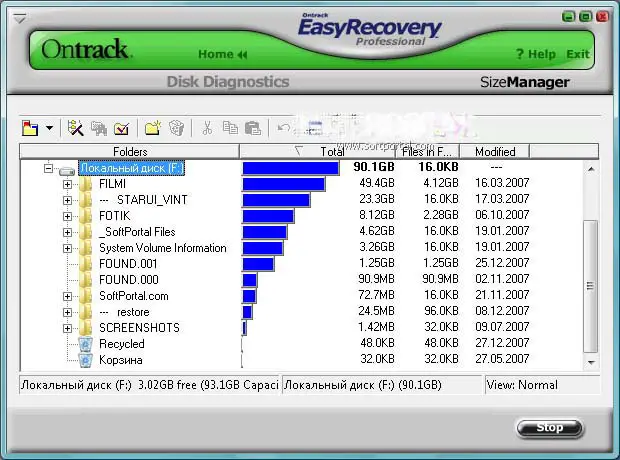
It supports Windows 2000, Windows XP, Windows Vista, Windows 7, and Windows 8 as well as Windows Server 2003 and Windows Server 2008. Once installed, insert the SD card to the card reader and let the computer detect and read the card. Start Ontrack EasyRecovery then select the drive for the SD card. You can also adjust the criteria on how the software scans the drive physically.
The duration of the scan depends on the total capacity of the card and the criteria you selected for the scan. Once the files are found, follow the instructions on how you can restore them. The application will also show you the current status of the files like cross-linked, bad, and others.