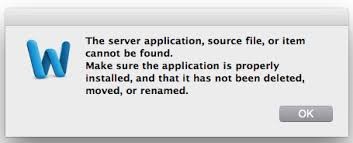Hi,
I have installed word application in my Mac operating system but an error occurred “The server application, source file, or item cannot be found”. I have reinstalled the application but the problem persists. Need your suggestions.
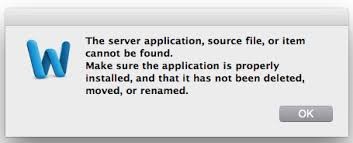
The server application, source file, or item cannot be found.
Make sure the application is properly installed, and that it has not been deleted, moved, or renamed.
Help Microsoft Word Source file error

This error is triggered when you open a document that has an embedded DOCX file (.docx) using Microsoft Office Word 2003 or earlier and you attempted to access the embedded document. This happens if the embedded object is a 2007 Microsoft Office program object and a particular Microsoft Office 2007 application is not installed.
To simplify it, you are trying to open a Word document created by a newer version of Microsoft Office Word using an old and outdated version of Microsoft Office Word which makes it incompatible. As a workaround, open the 2007 Microsoft Office document or file on a computer that has an appropriate Microsoft Office 2007 program.
If you only have Microsoft Office 2003 or Microsoft Office Word 2003, replace it and install Microsoft Office 2007. This makes the file compatible and accessible to Microsoft Office. Microsoft Office 2003 and earlier doesn’t support DOCX file format. To access a DOCX file, install Microsoft Office 2007 or later.