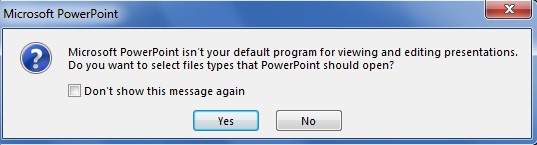Hi experts,
An error showed up when I tried to edit my presentation using Microsoft PowerPoint. I have installed this application on Windows 7 Operating System but I couldn’t view or edit my presentations. I have attached an error image. Please help me resolving this issue.
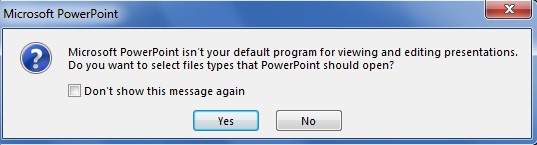
Microsoft PowerPoint
Microsoft PowerPoint isn’t your default program for viewing and editing presentations. Do you want to select files types that PowerPoint should open?
Help Microsoft PowerPoint Editing Error

That dialog box means Microsoft Office PowerPoint is not your default application for viewing and editing presentations. On the dialog box, you can click Yes to allow you to select which file types Microsoft Office PowerPoint should open. Just follow the succeeding instructions after clicking Yes. You can select file types such as PPT, PPTX, PPS, PPSX, and others.
Refer to Microsoft Office PowerPoint 2007 Supported File Formats for the complete list of supported file formats. Earlier versions of Microsoft Office PowerPoint such as Microsoft Office PowerPoint 2003 use the PPS file format (.pps) for slide show presentation. On later versions such as Microsoft Office PowerPoint 2007, it was changed to PPSX or .ppsx.
The PPSX file format is a PowerPoint Open XML Slide Show which is mainly designed to be non-editable and to just playback the presentation. This is different from the PPTX (.pptx) file format which allows the file to be editable. Also, the PPTX file format is different from the PPT file format of early Microsoft Office PowerPoint versions because it uses the Microsoft Office Open XML format.
The Open XML format makes it easy for other programs, like OpenOffice.org, to read PPTX files. It was in Microsoft Office 2007 when the Open XML format was introduced.