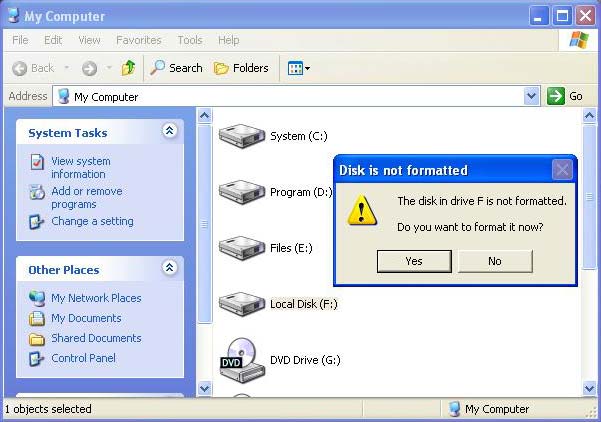Hello All,
I just bought a Kingston DataTraveler 8GB. I have just used it to store a backup of my files. When I re-insert it on the computer, the flashdrive display a message of being not formatted, I tried to format it but it can't be formatted. I tried to look what file is on the flashdrive but it appears that there has no capacity display on the drive. Please help me with formatting Kingston flash drive.
Help me with formatting Kingston flash drive

This is quite a common issue when you plug in your flash drive. This often happened due to some kind of virus attack on your PC or you might not have a good antivirus software. You can solve this problem by using some recovery or formatting utilities to recover your data or to format your flash drive. I am recommending a software named iCare data recovery which can fix your drive.
To download iCare data recovery click here. Read this link also this software is for USB flash drive not formatted error.
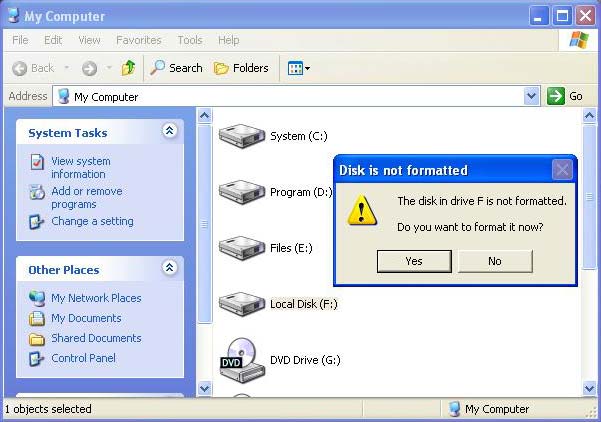

Help me with formatting Kingston flash drive

Formatting the Flash Drive:
Format the drive with Command Prompt
Steps to Format:
1) Connect the USB drive to your PC
2) Go to Start, then Run , then type cmd.
3) Let the letter of the drive is G
4) Now enter the command in the command prompt (format /q /x G:) then press Enter
Note: Replace G with your drive letter.